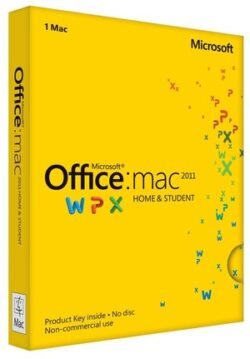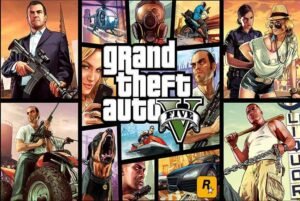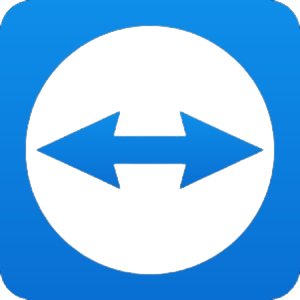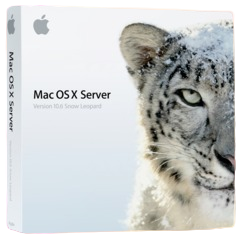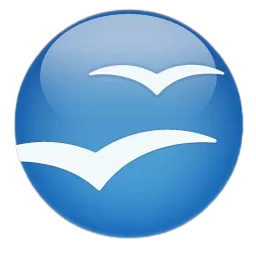Microsoft Office for Mac provides increased functionality, usability, and compatibility. This article will discuss the features, programs, benefits, and drawbacks of Microsoft Office 2011 for Mac, as well as why some people continue to use it.
The Evolution of Microsoft Office for Mac
Microsoft Office for Mac has been a productivity software standard for decades. The 2011 edition includes a number of new features and improvements for Macs, making it a milestone.
Key Features of Microsoft Office 2011
Office 2011 for Mac has introduced several new features such as the ribbon interface, improved graphics and performance. These features increase user efficiency and smoothness.
Compatibility with Mac OS
Office 2011 for Mac was a standout because of its Mac OS X compatibility. The Office 2011 for Mac was able to seamlessly integrate Office into the user’s workflow.
Installation and Setup
Microsoft Office 2011 installation on Mac is a fairly straightforward process. You’ll be guided through the installation process to get you started quickly.
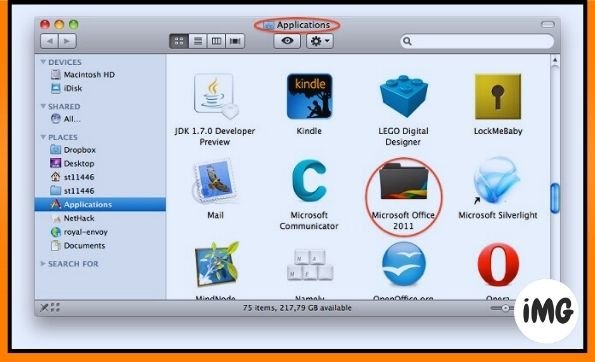
Microsoft Office 2011
Microsoft Word
Microsoft Word is a popular word processor among Mac users. It’s part of Office, which includes other applications. The 2011 version includes new and improved features.
Microsoft Excel
Microsoft Office 2011’s Excel spreadsheet software offers advanced data analysis and visualisation tools. This makes Microsoft Excel a valuable tool both for individuals and businesses.
Microsoft PowerPoint
Microsoft PowerPoint 2011 for Mac comes with a variety of templates, animations and transitions. This makes it easy to create beautiful presentations.
Microsoft Outlook
Microsoft Outlook for Mac, which was part of Office 2011, served as an email client with a lot of features and a personal information manager.

User-Friendly Interface
Its user-friendly design was a standout feature of Microsoft Office 2011. Navigating between programs and completing tasks become more straightforward and efficient.
Upgrade to a Newer Version
With the release of newer editions, many customers choose to update from Microsoft Office 2011. We’ll talk about why and how to make the shift go as smoothly as possible.
Availability and Support
As software advances, earlier versions are phased away. We’ll discuss the availability of Microsoft Office 2011 and its support status.
Why Some Still Prefer Microsoft Office 2011 for Mac
For whatever reason, customers prefer Office 2011 for the Mac. We’ll discuss why this option was made.
Alternatives to Microsoft Office 2011 for Mac
For those seeking alternatives, we’ll recommend some other productivity software solutions for Mac users.
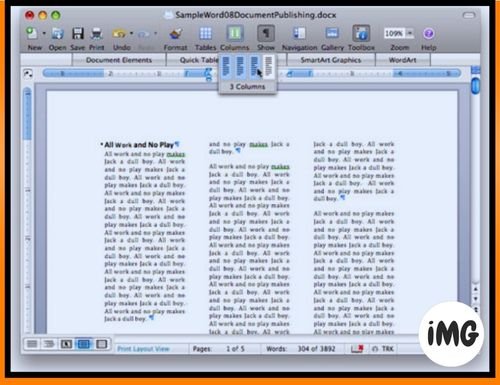
How do I install Microsoft 2011 for Mac?
Microsoft’s website has installation procedures, although a newer version is suggested for greater support and security.
Certainly, here are tables with the requested information for Microsoft Office 2011 for Mac:
Minimum Requirements | Recommended Requirements |
|---|---|
| Mac computer with Intel processor | Intel Core 2 Duo processor or higher |
| Mac OS X 10.5.8 or later | Mac OS X 10.6.8 or later |
| 1 GB RAM | 2 GB or more RAM |
| 2.5 GB available hard disk space | 3 GB or more available hard disk space |
| 1280×800 or higher resolution monitor | 1280×800 or higher resolution monitor |
| DVD drive or connection to a local area network | DVD drive or connection to a local area network |
| Internet access | Internet access |
Technical Detail | Specification |
|---|---|
| Version | Microsoft Office 2011 for Mac |
| Release Date | September 7, 2017 |
| Developer | 14.7.4 |
| Supported File Formats | DOC, DOCX, XLS, XLSX, PPT, PPTX, etc. |
| Default File Extension | .doc, .xls, .ppt, .mdb, etc. |
| Languages Supported | Multilingual |
| License | Commercial |
FAQs
Can I continue to use Microsoft Office 2011 for Mac today?
Yes, although it is no longer officially supported, and you may experience compatibility difficulties with the most recent macOS versions.
Alternatives to Microsoft Office 2011 on Mac?
Popular alternatives include Apple’s iWork suite, Google Workspace, and LibreOffice.
Why do some people still choose MS Office 2011?
Some customers have special routines and preferences that work well with current version, and they may not need the capabilities of subsequent editions.
Is it worthwhile to update Microsoft Office for Mac?
The decision to upgrade is based on your needs. Newer versions have better features and are more compatible with Mac OS.
PROS | CONS |
|---|---|
| Familiar User Interface | No longer supported (end of life) |
| Compatibility with Windows | Limited cloud integration |
| Rich set of applications | Fewer advanced features compared to newer versions |
| Stable and reliable | Limited customer support |
| Local file storage | May not work well with the latest macOS |
| Legacy file format support | Limited collaboration features |
Wrap up
In conclusion, Microsoft Office 2011 for Mac was a big release that made several improvements to the Mac platform. While newer versions are available, it is critical to examine your individual requirements and preferences when selecting an office suite.