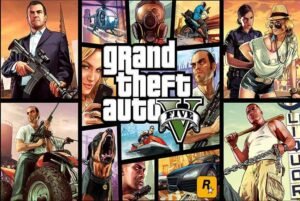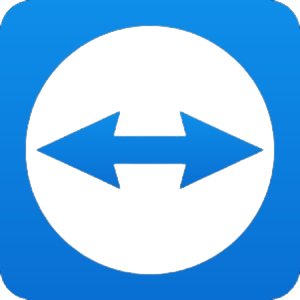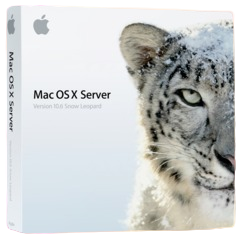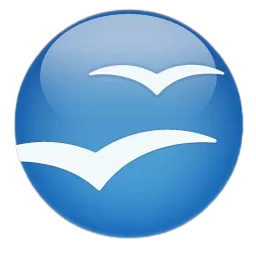Apple Boot Camp Support Software has always been an expert in technical innovation. Apple’s stylish appearance, modern technology, and user-friendly software are popular. Apple provides the Apple Boot Camp Support Software for Mac as one option to reach a larger audience. This program enables Mac users to run Windows operating systems alongside macOS, resulting in a more different computing experience. This essay will discuss Apple Boot Camp Support Software and why it is helpful for Mac users.
What is Apple Boot Camp Support Software?
Apple’s Boot Camp Support Software allows Mac users to install and run Windows. This is useful for users who want Windows-specific software or want both macOS and Windows on the same device.
Compatibility
Before you get started, make sure your Mac is compatible with Boot Camp Support Software. Check the Apple website to find out whether your Mac supports this feature.

How Does Apple Boot Camp Work?
Apple Boot Camp Support Software creates a second partition on your Mac’s hard drive devoted to Windows. It then assists with the installation of Windows on your Mac by providing all necessary drivers and tools. This entire Windows installation enables you to switch between macOS and Windows as needed.
Dual-Boot System
Apple Boot Camp effectively creates a dual-boot system. When you turn on your Mac, you may choose to boot either macOS or Windows. This flexibility allows you to have the best of both worlds without a PC.
Driver Support
To make sure that all Mac hardware operates properly on Windows, the program comes with an extensive collection of drivers. Your Mac’s keyboard, trackpad, audio, and other features will all work perfectly under Windows.

Why Use Apple Boot Camp Support Software?
Access to Windows-Only Software
One reason consumers choose Apple Boot Camp is to run Windows-only apps on Macs. This is particularly important for business users who rely on Windows-specific applications for work.
Gaming
Gamers also benefit from Boot Camp as it allows them to play Windows-exclusive games on their Macs. Boot Camp lets you play Windows’ massive game catalog on your Mac.
Testing and Development
Developers often require testing their software on multiple operating systems. They can test and create macOS and Windows apps using Boot Camp without two computers.
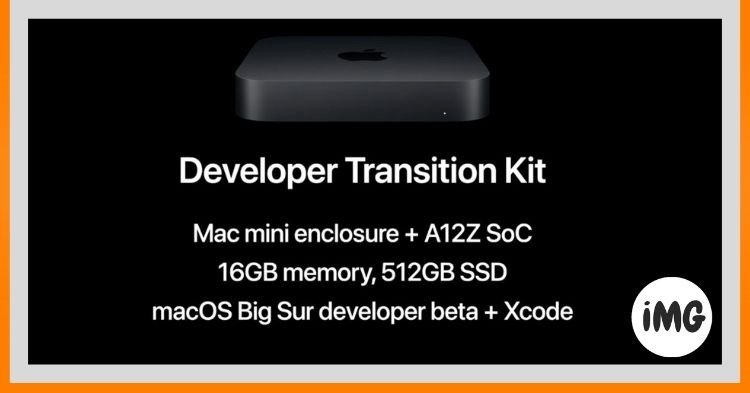
Educational Purposes
Boot Camp is an important resource for both students and educational institutions. It improves learning by giving students access to applications that may be needed for Windows-based instruction.
Minimum Requirements | Recommended Requirements |
|---|---|
| Mac computer with Intel processor. | Mac computer with Intel or M1 chip. |
| At least 2GB of RAM. | 4GB or more of RAM. |
| 55GB of free disk space. | 128GB or more of free disk space. |
| macOS version with Boot Camp support. | Latest macOS version. |
| Windows installation media. | Windows installation media. |
Technical Aspect | Description |
|---|---|
| Version | Varies based on Boot Camp software release. |
| Installation Method | Integrated into macOS via Boot Camp Assistant. |
| Driver Support | Provides official drivers for Windows components. |
| Windows Compatibility | Supports a wide range of Windows versions. |
| Integration with macOS | Allows users to switch between macOS and Windows. |
| User Interface | Simple and user-friendly installation process. |
| Updates and Support | Regularly updated by Apple with bug fixes and support. |
| Licensing | Free to use but requires a valid Windows license. |
FAQs
Is Apple Boot Camp Support Software free?
No, Apple Boot Camp Support Software is free and included with your macOS installation.
Can Boot Camp run several Windows versions on my Mac?
If your Mac fits the requirements, you may install and run numerous Windows versions.
Does Boot Camp Support Software require a Windows license?
Yes, you will need a valid Windows license to use Boot Camp Support Software, as it does not provide a Windows OS.
Can I allocate more storage to Windows on my Mac using Boot Camp?
Yes, you can adjust the partition size for Windows when setting up Boot Camp to allocate more storage to Windows if needed.
Can I uninstall Boot Camp and remove Windows from my Mac?
Yes, you may delete the Windows partition and uninstall Boot Camp from your Mac.
PROS | CONS |
|---|---|
| Allows running Windows on Mac hardware. | Limited support for older Mac models. |
| Provides official Windows drivers. | Potential compatibility issues. |
| Streamlines installation process. | Requires a Windows license. |
| Support for various Windows versions. | May not fully utilize Mac hardware. |
| Frequent updates and bug fixes. | Limited gaming performance in macOS. |
wrap up
With the help of Apple Boot Camp Support Software for Mac, Mac users may accomplish more with their computers than they ever could have before. Boot Camp offers a seamless solution whether you need to run Windows software, play games, create apps, or improve your educational experience. It highlights Apple’s commitment to adaptable computing.