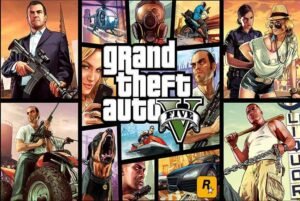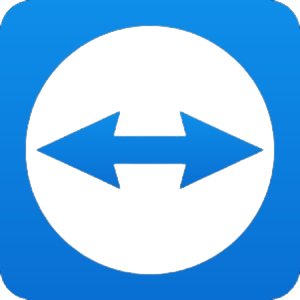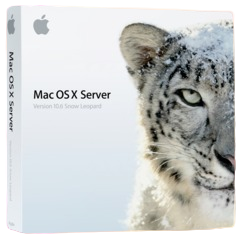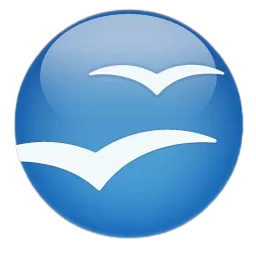Mac users looking to video compression videos for storage, sharing, or playback are at the right place. Finding the best video compression software for your Mac is critical for increasing storage space and video performance as high-resolution video file sizes expand.
I’ll rank the best Mac video compression without losing quality based on feature set, ease of use, compression efficiency, and performance. Let’s look at Mac’s best video file size reduction techniques!
VideoProc – Editor’s choice

VideoProc is a lossless video compression and editing software. MP4 files, including 4K, 8K, 1080p, HDR, 360-degree, and high FPS movies, can be reduced by 90%. Choose from several video codec types, GOP, bitrate, and frame rate, and erase, trim, or alter a video portion.
Its GPU acceleration technology has also improved its capabilities. Even older PCs can compress 4K video effectively. For small file compression, download VideoProc Converter for free. A lifetime license offers several video editing tools.
Pros | Cons |
|---|---|
| Nearly 90% smaller video without quality loss | Compress 5-minute video in free trial. |
| Compress over 420 audio/video formats. | |
| 47x quicker and steadier | |
| Preview and file size estimate in real-time |
Price: Free (In-app purchases start at $29.95)
Uniconverter Wondershare – AI-powered
Wondershare UniConverter compresses video quickly and well across platforms. It lets you modify and render videos for upload. I appreciated its AI-powered batch processing, additional effects, movie cutting or merging, subtitles, various editing levels, etc.
It supports over 1000 formats, including MP4, AVI, WMV, MP3, and MOV, and records screens and webcams. The free version can shrink 100MB files. Compressing bigger video files requires a license. They also provide online testing for beginners.
Pros | Cons |
|---|---|
| No file upload limit | Buy a license to use |
| Supports 1000+ formats | |
| Download videos from 10,000+ sites. |
Price: $29.99
Movavi Video Converter – Quick compression
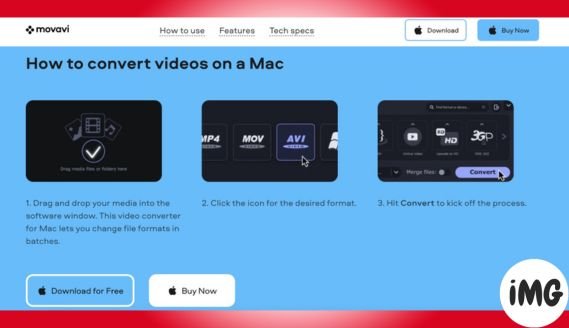
One of the oldest Mac video-compressing apps is Movavi. It can batch transcode 4K movies at high speeds without affecting quality. The offline version supports MP4, 3GP, AVI, MPEG, and others. Additionally, its user interface is excellent for navigating.
The video may be reduced by dragging and dropping. Select the compression rate, upload the file, and click “convert.” You may alter additional parameters to transcode movies well. Additionally, it features several presets, video editing tools, and compression. Movavi can record your screen and alter photos and sounds.
Pros | Cons |
|---|---|
| Upgraded AI quality Quick conversion | Few options |
| Modern codecs exceed 150 |
Price: Free one-week trial (In-app purchases start at $49.95)
Final Cut Pro X Compressor – Mac exclusive
Apple designed the Final Cut Pro X compressor with distributed encoding for Macs. You may download 4K, HDR, and HEVC compressed videos. It also supports batch editing of 360-degree 3D films, iPhone Cinematic mode videos, and ProRes Raw files.
Video conversions are more flexible due to its strong interface with Final Cut Pro and Motion. You may improve graphics, easily alter output parameters, verify video sync with audio, captions, or subtitles, and package your movie for iTunes Store sale. It’s Mac video editors’ preferred compression tool due to its numerous capabilities.
Pros | Cons |
|---|---|
| Adjust output and encoding. | The user interface is difficult. |
| Works with 4k, 360, HEVC, and HDR. | |
| Directly export videos to YouTube | |
| Supports several cameras |
Price: $49.99
Handbrake – Best free video compression software

Handbrake for mac compresses 4K, HD, BluRay, MP4, MKV, WebM, and other video files offline. Free and open-source, it has modern codecs and Mac settings. You can export videos in H.265, H.264, and Theora.
Batch scanning, constant quality encoding, subtitles, chapter markers, and complex video filters like scaling, cropping, decomb, and colorspace are included. You may encode videos with average bitrate or constant quality. It may compress web videos but lacks copyright protection.
Pros | Cons |
|---|---|
| Includes offline functionality and advanced video filters. | Unable to play several videos |
| Recover low-quality videos |
Price: Free
Wondershare Filmora – Best for editing
Wondershare Filmora is a top video converter. It simplifies video editing and compression. MP4, VOB, AVI, FLV, and MOV are among its 12 video formats. You may use it for many tasks. Additionally, you may export videos in over 20 formats.
It offers 5M+ stock material, 100+ video editing functions, presets, themes, and visual effects. Built-in cloud storage makes the compressor fast and efficient. A 1 GB film may be reduced to 60% in less than a minute.
Pros | Cons |
|---|---|
| Quick compression: 1GB Cloud storage for Filmora has over 100 sophisticated editing options. | Cross-platform licenses cost much. |
Price: Free trial for 14 days (Subscription for $59.99/year)
Any Video Converter – No watermark

Any Video Converter compresses videos for free without watermarks. Drag the file to compress, select the compression parameters, and run the software. It also converts 100+ video formats, including internet video compression, to H.265 and 160+ lossless video formats.
NVIDIA NVENC-accelerated encoding and flawless 4K video downloads are also available. You can add or delete subtitles, mix movies, or shorten the video. The best part is that it has no spyware, viruses, or ads like other free applications.
Pros | Cons |
|---|---|
| 30x quicker video compression | Ultimate is better than free. |
| Maximum security without virus or spyware | |
| No advertisements |
Price: Free (Ultimate version at $59.95)
iMovie – Made for Mac
The greatest Mac built-in video compressing program is iMovie. Its intuitive interface and Multi-Touch motions make video file reduction fast and straightforward. Apple offers 8 themes and 13 video filters to make your films seem great. Learn more with our iMovie beginners guide.
Pros | Cons |
|---|---|
| No cost and built-in | No such thing. |
| Storyboard and template editing | |
| Integrated into Apple ecosystem |
Price: Free
Bonus: Compress videos in Mac Finder
Mac video compression is easy with Finder. Besides accessing Mac programs, this built-in Mac tool can compress video. Video size may be reduced by changing bitrate, frame rate, resolution, codec, and quality.
Customization and fast video compression are available. However, only Finder can compress MOV files.
Mac video compression without quality loss!
Best video compression software for Mac includes free and premium solutions with sophisticated features, customization options, and high-quality compression. Thus, examine your needs, budget, competence, and output quality before picking.
To guarantee it matches your needs, try the free trial or sample versions of the commercial software before buying. Many online compressor tools might also help. Which Mac video compressor do you use? Tell me in the comments!