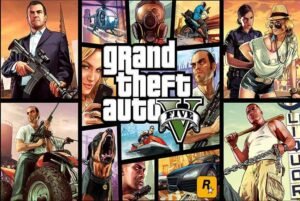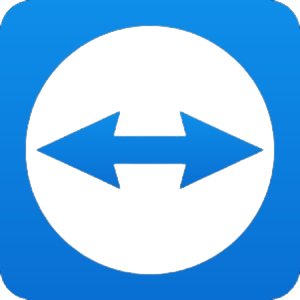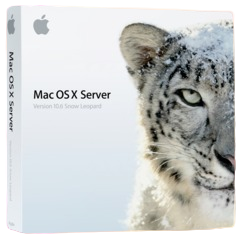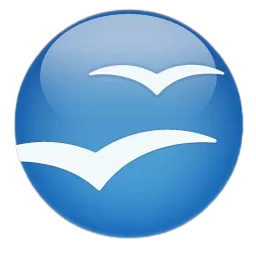There’s no need to go any further for a reliable Mac BitTorrent program to manage your downloads. Vuze BitTorrent Client for Mac is a popular and robust solution for anyone looking to get into torrenting. In this post, we’ll go over everything from installing the application on your Mac to using its features and fixing common issues.
Setting up Vuze BitTorrent Client on Mac
Download and Installation
Getting started with Vuze BitTorrent Client on your Mac is simple. Software may be obtained from the official website and installed with ease. Make sure your Mac fulfills the system requirements, and you’ll be able to torrent quickly.
Safety First
When it comes to torrenting, safety is important. Make sure you’re receiving Vuze from a reliable source before downloading and installing it to avoid viruses or other unexpected surprises.

Understanding the User Interface
After installing Vuze on your Mac, a basic user interface will appear. Its features are easy to understand and adjustable. The UI of Vuze is intended to make torrenting easy and entertaining.
Vuze BitTorrent Client’s Core Features
With its many strong features, Vuze BitTorrent Client makes torrenting a snap. You will have all the necessary tools at your disposal, from uploading torrent files to managing your uploads and downloads. For added convenience, Vuze allows you to schedule your downloads.
Vuze Plus – Premium Features
Vuze Plus provides a number of premium features for torrenters who want an improved experience. For ardent torrent users, it’s a worthwhile purchase because of the quicker download speeds and ad-free environment.
Tips and Tricks for Efficient Torrenting
Here are some Mac Vuze suggestions to maximize its use:
- Adjust parameters to boost download speeds.
- Manage multiple torrents efficiently using Vuze’s interface.
- Keep your Mac safe while torrenting by following best practices.

Troubleshooting Common Issues
Despite its user-friendly nature, you might encounter some issues while using Vuze BitTorrent Client. This section addresses frequent issues and offers solutions. We can fix sluggish downloads and connection concerns. If you need further assistance, we’ll point you to valuable resources.
Minimum Requirements | Recommended Requirements |
|---|---|
| Operating System: macOS 10.7 (Lion) or later | Operating System: macOS 10.14 (Mojave) or later |
| Processor: Intel Core 2 Duo or equivalent | Processor: Intel Core i5 or higher |
| RAM: 2 GB of RAM | RAM: 4 GB or more |
| Storage: 100 MB of free disk space | Storage: 500 MB of free disk space |
| Internet Connection: Broadband | Internet Connection: High-speed broadband |
| Java Runtime Environment (JRE) | Latest Java Runtime Environment (JRE) installed |
Category | Details |
|---|---|
| Software Type | BitTorrent Client |
| Version | Latest Version: Vuze 5.7.7 (as of my knowledge cutoff date) |
| License | Free with optional paid subscription |
| Interface | Graphical User Interface (GUI) |
| Programming Language | Java |
| Torrent Protocol Support | BitTorrent, HTTP, UDP, DHT, and more |
| Media Player | Integrated media player for media playback |
| Plugins/Extensions | Available for additional functionality |
| Download Speed | Depends on your internet connection and seeders/peers |
| File Management | Supports torrent creation, prioritization, and organization |
| Security | Supports secure connections via VPN and proxy settings |
| Community | Active community support and forums |
| Developer | Azureus Software, Inc. |
FAQs
Is Vuze BitTorrent Client for Mac free to use?
Vuze is free to download and use. However, it also offers a premium version, Vuze Plus, with additional features.
Can I trust the safety of downloads with Vuze on my Mac?
Vuze is safe if downloaded from the official website. Be careful while downloading from third parties.
How can I maximize my download speeds with Vuze?
Adjust the settings in Vuze to optimize your download speeds. Keep your internet steady.
Are there alternatives to Vuze for Mac users?
Yes, there are other BitTorrent clients for Mac, such as uTorrent and BitLord.
Is Vuze available for other operating systems?
Yes, Vuze is available for Windows and Linux as well, making it a versatile choice for torrenting on different platforms.
PROS | CONS |
|---|---|
| 1. Feature-rich and customizable. | 1. Can be resource-intensive, leading to high CPU and memory usage. |
| 2. Offers a built-in media player. | 2. The user interface may be overwhelming for beginners. |
| 3. Supports multiple torrent protocols. | 3. Ad-supported in the free version. |
| 4. Provides detailed torrent statistics. | 4. Some advanced features require a paid subscription. |
| 5. Robust community and user support. | 5. Limited official documentation. |
| 6. Available for various platforms. | 6. Potential for copyright infringement when used for illegal downloads. |
wrap up
To wrap things up, Vuze BitTorrent Client for Mac is a fantastic alternative for reliable, feature-rich, and easy-to-use torrenting. It serves both casual and dedicated users with its broad capabilities, customization possibilities, and premium features. Common problems shouldn’t stop you because there are easily accessible answers. Try Vuze to explore the torrenting world on your Mac.