StuffIt for Mac is a flexible software solution that improves the file management experience for Mac users. This article will discuss StuffIt’s features, how to use it, and why Mac users should use it.
Introduction to StuffIt for Mac
StuffIt is a well-known name in the field of file compression and management. For years, Mac users have been depending on it. This program is intended for Macs, making it essential for device optimization.
Features of StuffIt for Mac
Compression Capabilities
StuffIt for Mac’s remarkable compressing powers are one of its main advantages. It enables you to reduce the size of huge files to more reasonable sizes, freeing up important Mac storage space. StuffIt is an effective tool for compressing texts, pictures, and multimedia files.
File Encryption and Security
StuffIt takes data security seriously since it is important in this day and age. It offers strong encryption choices to guarantee the privacy and security of your compressed data. Sensitive information may be sent without fear of unauthorized access.
File Management Tools
Additionally, StuffIt provides a number of file management options. It’s simple to classify, search for, and arrange your files, which makes managing the stuff on your Mac a joy. You can locate and manage your files more effectively with features like scalable file icons and thumbnail previews.
How to Use StuffIt for Mac
Using StuffIt for Mac is straightforward, even for beginners. Step-by-step instructions for using this software:
- Download and Install: Visit the official website to get StuffIt for Mac. Following the installation steps will have you up and running quickly.
- Compression: To compress a file or folder, simply right-click on it and select “Compress with StuffIt.” The software will create a compressed version of your selected files.
- Decompression: If you receive a compressed file, double-click it to decompress it using StuffIt. Your original files will be restored.
- Customization: Explore the customization options within StuffIt to tailor the software to your preferences. You can set encryption levels, compression algorithms, and more.

Benefits of StuffIt for Mac
StuffIt for Mac offers numerous benefits, including:
Saving Storage Space
By reducing the size of your files, the StuffIt program helps you free up space on your Mac. If you don’t have a lot of disk space, this is useful.
Faster File Transfers
Compressed files are quicker to transfer, making it convenient for sharing documents or multimedia with others.
Enhanced Data Security
With encryption options, StuffIt ensures that your confidential files remain protected from prying eyes.
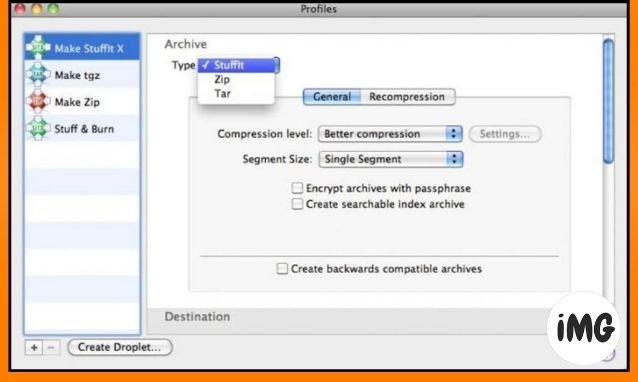
Compatibility and System Requirements
Many operating systems are compatible with StuffIt for Mac. It is suitable with both Mac versions before and after, thus a wide range of users may make use of it. Its features don’t require a high-end Mac because of its low system requirements.
StuffIt vs. Competitors
StuffIt has competition from a number of other products in the Mac compression software market. But StuffIt stands out because of its committed attention to the ecology. StuffIt is made to make the most out of devices, whilst other tools could be more general.
Pricing and Licensing Options
StuffIt offers various pricing plans to suit different needs. Both casual and professional users may pick a package that meets their needs and budget. Compare options and choose the best.
Customer Reviews and Testimonials
Speaking with other users is the greatest technique to discover StuffIt for Mac’s actual worth. Numerous Mac aficionados have discussed their StuffIt experiences, highlighting its practicality and effectiveness. Reading these recommendations and success stories might bring you useful knowledge.
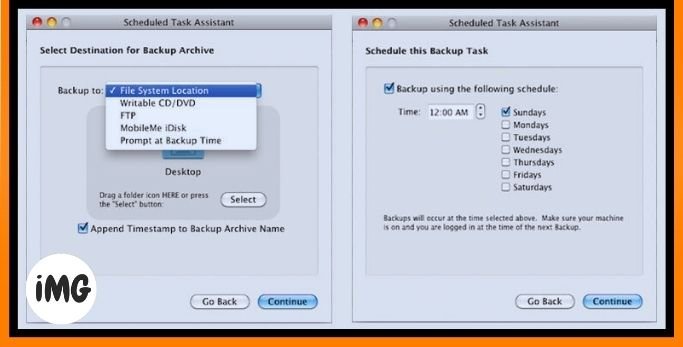
Troubleshooting
Sometimes problems happen even with user-friendly applications like StuffIt. Frequently asked questions and typical problems have been solved in this area to assist you in using StuffIt.
Requirement | Details |
|---|---|
| Operating System | macOS 10.15 (Catalina) or later. |
| Processor | Intel-based Mac or Apple Silicon (M1) chip. |
| RAM | 2 GB or higher recommended. |
| Hard Disk Space | 200 MB of free disk space for installation. |
| Internet Connection | Required for updates and subscription use. |
Specification | Details |
|---|---|
| Software Version | Version 16.0.5 English – Mac OS X 10.8 |
| File Compression Formats | StuffIt X, ZIP, RAR, 7z, TAR, GZIP, and more |
| Encryption Options | 256-bit AES encryption |
| Supported Mac Models | MacBook, iMac, Mac Pro, Mac Mini, etc. |
| Integration | Finder, Quick Look, and Automator support |
| Licensing Options | Free with limited features, paid subscription, and one-time purchase |
| Developer | Smith Micro Software, Inc. |
FAQs
Is StuffIt compatible with the latest macOS version?
Yes, StuffIt is regularly updated to ensure compatibility with the latest macOS versions.
Can I use StuffIt to compress both files and folders?
Absolutely, you can compress both individual files and entire folders with StuffIt.
Is StuffIt suitable for professional use?
Yes, StuffIt offers pricing plans tailored to both casual and professional users.
How secure is the encryption in StuffIt?
StuffIt employs strong encryption methods to safeguard your data.
Does StuffIt work on older Mac models?
Yes, StuffIt is designed to work on a wide range of devices, including older models.
PROS | CONS |
|---|---|
| 1. Efficient file compression and extraction. | 1. Paid software with limited free version. |
| 2. Support for various compression formats. | 2. Some features require a subscription. |
| 3. Integration with Finder for easy access. | 3. Limited customization options. |
| 4. Password protection and encryption features. | 4. May not be necessary for all users. |
| 5. Streamlined file sharing and backup options. | 5. Mac-exclusive, not available on other OS. |
wrap up
To wrap it up, StuffIt is an effective solution that improves device file management. For Mac users, its user-friendly interface, compression, and data security make it essential. Try StuffIt for Mac to optimize storage, optimize file transfers, and guarantee data security.








