Adobe Flash Player for Mac was formerly a must-have web browser plugin, allowing for the smooth playing of multimedia material and interactive applications. However, Adobe officially ended support and distribution of Flash Player on December 31, 2020. The growth of web standards, as well as the emergence of more secure and efficient multimedia content technology, influenced this decision significantly. This article details the evolution and downfall of Adobe Flash Player for Mac, as well as the alternatives available to users.
The Evolution of Adobe Flash Player
Adobe Flash Player, a multimedia tool, allowed users to create and execute complex computer applications, animations, and interactive content.
Flash Player’s Dominance
It was extensively used on several platforms, including the Mac, to play games, stream films, and allow interactive elements on websites.
Challenges and Vulnerabilities
Flash Player has long been plagued by security flaws and performance difficulties.
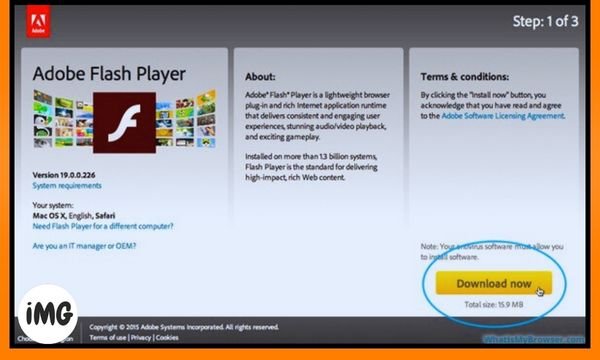
The Demise of Adobe Flash Player
Adobe’s Announcement
Adobe said in July 2017 that Flash Player would be decommissioned by 2020.
Security Concerns
Flash Player became a cyberattack vector, and bad actors routinely attacked it.
Industry Shift
Major web browsers, such as Safari for Mac, no longer support Flash content.
End of Support
Adobe will officially stop distributing Flash Player and updating it after December 31, 2020.
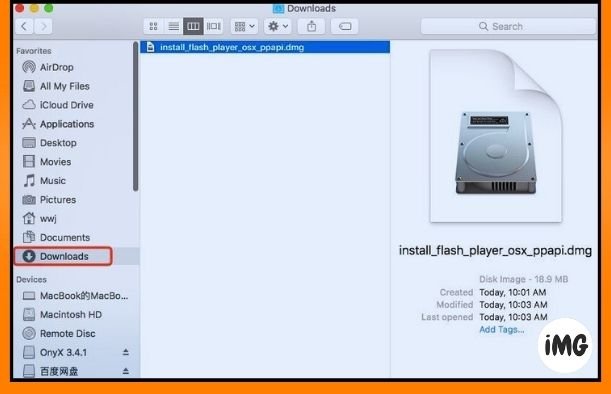
Life After Adobe Flash Player
HTML5 as an Alternative
HTML5 emerged as a modern and more secure alternative for multimedia content on the web.
Web Standards
Web standards have developed to accommodate multimedia content without the need for plugins such as Flash Player.
Modern Browsing Experience on Mac
Mac users now enjoy a safer and more seamless browsing experience without Flash.

Transitioning Away from Adobe Flash Player
Removing Flash Player from Mac
Flash Player may be disabled on Macs.
Archiving Flash Content
Some organizations have archived Flash content for historical purposes.
Minimum System Requirements | Recommended System Requirements |
|---|---|
| – Mac OS X 10.9 or later | – Mac OS X 10.12 or later |
| – 2.33 GHz or faster Intel | – 2.66 GHz or faster Intel |
| processor | processor |
| – 1GB RAM | – 2GB RAM |
| – 128MB graphics card with | – 512MB graphics card with |
| OpenGL 1.3 support | OpenGL 2.0 support |
| – 128MB of available | – 128MB of available |
| hard-disk space | hard-disk space |
| – Internet connection | – High-speed internet |
Technical Detail | Description |
|---|---|
| Version | Adobe Flash Player for Mac |
| Developer | Adobe Systems Incorporated |
| Latest Release | Version 32.0.0.453 (as of knowledge cutoff) |
| Release Date | December 2020 (End of Life) |
| Supported File Formats | SWF, FLV, XML, JSON, AMF, MP3, H.264, and more |
| Browser Integration | Supported by various web browsers including Safari and Chrome |
| Licensing | Freeware (prior to End of Life) |
| Security and Updates | No longer receiving security updates, and it’s strongly advised not to use it due to known security vulnerabilities. |
FAQs about Adobe Flash Player on Mac
Adobe discontinued Flash Player for Mac. Why?
Adobe discontinued Flash Player due to security vulnerabilities and the industry’s shift toward more secure technologies.
Can I use Flash Player on Mac?
No, Adobe Flash Player is no longer available or supported on Mac or any other platform.
What should I use on my Mac instead of Flash Player?
Modern browsers support HTML5 and other web standards for multimedia content.
Is there a way to play old Flash content on my Mac?
Some locations include ancient Flash content, but it’s unsafe to use.
How can I remove Flash Player from my Mac?
You can uninstall or disable Flash Player through your system settings.
PROS | CONS |
|---|---|
| 1. Compatibility with various web | 1. Security vulnerabilities: Flash Player has a history of security issues, making it a potential target for cyberattacks. |
| browsers: Flash Player works | |
| with popular Mac browsers like | 2. Resource-intensive: Flash Player can be demanding on system resources, potentially leading to performance issues on older Macs. |
| Safari and Chrome. | |
| 2. Multimedia support: It enables | 3. Deprecated and End of Life: Adobe has officially discontinued support for Flash Player as of December 31, 2020. As a result, it’s no longer safe to use due to security vulnerabilities. |
| rich multimedia content like | |
| animations, videos, and games. |
Wrap up
Adobe Flash Player for Mac, previously a superb multimedia plugin, is no longer available online. Its removal was a vital step toward improving online security and adopting more contemporary and efficient technology. Mac users may now surf safely and comfortably without Adobe Flash Player.








