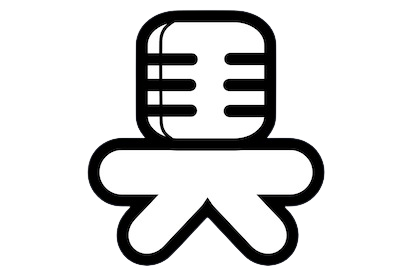MediaHuman YouTube to MP3 Converter an age where digital content reigns supreme, multimedia enthusiasts are constantly on the lookout for the greatest tools to enhance their video experiences. For Mac users looking for an easy way to convert files, the MediaHuman YouTube to MP3 Converter for Mac can let you save your favorite songs.
Understanding the MediaHuman YouTube to MP3 Converter
What is it?
MediaHuman YouTube Mac is a powerful software that lets users extract audio from YouTube video and save them in MP3 format. This software makes it simple to convert your favorite YouTube videos into high-quality MP3 files that you can listen to on your Mac, online or off.

Features and Benefits
We’ll look at the features and benefits of MediaHuman YouTube MP3 Converter, which make it a popular option for Mac users.
1. Simplicity of the interface and its user-friendliness
Even those with little technical knowledge can use the software easily thanks to its intuitive design.
2. High-Quality Audio Converter
The MP3 Converter preserves the original audio of YouTube videos. This results in a sound quality that is impressive.
3. Batch Processing
Converting multiple YouTube videos into MP3 at once can save you time.
4. Download Playlist
This software lets you download entire YouTube channels or playlists, which is a great option for music lovers.
5. Customizable settings
Users may change numerous variables, such as output format, quality, and location, to fit their needs.
6. Cross-Platform Compatibility
MP3 Converter can be used on both Mac and Windows. This makes it accessible to a larger audience.
7. Regular Updates
The makers of this program ensure that it keeps up with YouTube’s developments, ensuring constant performance.
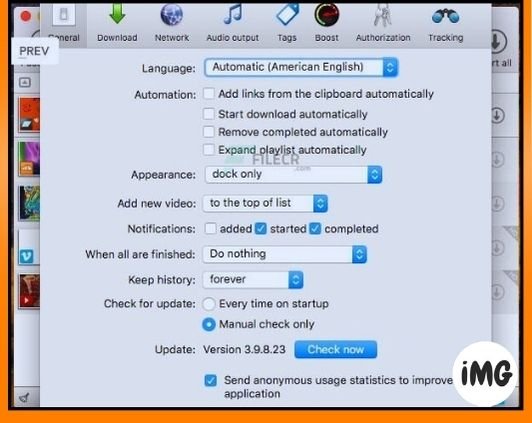
How to Use the MediaHuman YouTube to MP3 Converter
This software makes it easy to convert YouTube videos into MP3 files. Step-by-step instructions:
Step 1: Download and Install
Install the MediaHuman YouTube to MP3 Converter on your Mac.
Step 2: Copy the YouTube URL
Copy the YouTube URL and paste it into the app.
Step 3 – Select Your Settings
You can customize your output format and settings.

Step 4: Start the Conversion
When you press the “Start” button, the software will convert the video to MP3.
Step 5: Enjoy Your Music
After the conversion, you may play your favorite tunes on your Mac.
Requirement | Details |
|---|---|
| Operating System | macOS 10.6 or later |
| Processor | Intel, 64-bit |
| RAM | 256MB RAM |
| Disk Space | 70MB of free space for installation |
| Internet Connection | Required for YouTube video access and updates |
Specification | Details |
|---|---|
| Application Type | Desktop |
| Version | Varies with updates |
| File Size | Varies with version |
| Supported Input Formats | YouTube URLs |
| Supported Output Formats | MP3 |
| Batch Conversion | Yes |
| Metadata Retrieval | Yes (artist, title, album, cover art) |
| Price | Free with limitations; Paid Pro version available |
| Developer | MediaHuman Software |
FAQs
Is the MediaHuman YouTube to MP3 Converter free to use?
The base programme is free, but you may upgrade for more features.
Can I convert YouTube playlists to MP3 using this software?
Absolutely! The software allows you to convert entire YouTube playlists or channels into MP3 files.
Is the software compatible with other video-sharing platforms besides YouTube?
Though focused on YouTube, the programme may collect audio from other video-sharing services.
Is the software safe to use?
Yes, the MediaHuman YouTube to MP3 Converter is safe to use, and it does not contain any malicious elements.
How often does the software receive updates?
The software is regularly updated to ensure it remains compatible with YouTube’s ever-evolving features and policies.
PROS | CONS |
|---|---|
| User-friendly interface | Limited format support |
| High-quality MP3 conversion | No built-in video downloading |
| Batch processing of multiple videos | Free version comes with limitations |
| Supports playlists and channels | Occasional performance issues |
| Automatic metadata retrieval | No direct YouTube download |
| Frequent software updates | May require occasional updates |
Wrap up
In a world where digital material reigns supreme, having a dependable tool like the MP3 Converter for Mac is a game changer for music lovers and multimedia fans. Its straightforward UI, high-quality audio conversion, and cross-platform compatibility make it excellent for watching MP3 YouTube videos.