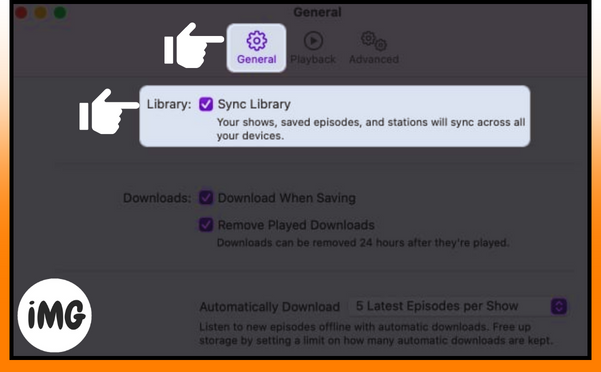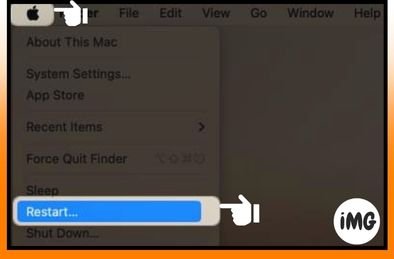It happens to everyone: you’re about to start listening to your favorite podcast, but your trusted Podcast app says it needs a break. Don’t worry, I’ll show you some simple solutions to the Podcasts app not working on Mac problem in this post.
Check your internet connection
A sluggish or unreliable internet connection may prevent the app from watching or downloading episodes, causing it to crash. If your Mac’s Podcast app isn’t operating properly, ensure sure your internet connection is stable.
Podcasts app is not working on Mac. And, while it may seem apparent, make sure you have a solid and fast Wi-Fi or wired connection before trying any tech choices. Try it, and who knows? Your podcasting journey could get back on track!
Quit the Podcasts app and open it again
If your Mac’s Podcasts program keeps crashing, don’t rip your hair out just yet. You may wipe the app’s history and start anew by closing and relaunching it. Close the Podcasts app and reopen it after a short period. This procedure generally resolves any transient faults or issues that are causing the program to behave abnormally.
Look at focus mode
Focus mode allows your Mac to focus on the important things when you want to avoid distractions. You might forget to turn off Focus mode, causing your Mac applications not to work properly. This is easy to fix. Just turn off Focus mode.
- Go to Mac Control Center.
- Pick out the name of Focus.
- To turn off Focus, click on it while it’s on.
Turn off Wi-Fi low data mode
If you switch off your Wi-Fi, it may restart after being trapped in “low data mode“. There is a simple technique to prevent the Podcast app from terminating by itself.
- Pick System Settings from the menu that looks like an Apple (◊).
- Select “More” next to your Wi-Fi.
- Stop “Low data mode” and click “OK.”
Now you may disconnect from Wi-Fi for a time and then reconnect. After that, reopen the Podcast app and check to see whether it works. If the first attempt fails, try again. Read the post and try different options.
Turn on sync library
Connect your iPhone podcasts and Mac files if the Podcasts application on your Mac has problems. This sync is necessary to watch your new shows and those you added to the iPhone library. To restore your Mac’s library, follow these instructions.
- To open Podcasts, press and hold the space bar and press the command key (⌘).
- Go to the side bar, click Podcasts, and then click Settings.
- Go to the General tab and turn on Sync Library.
Close the application and give it a few of moments for the changes to produce results.
Start up your Mac again
When you restart your Mac, it cleans everything inside and even does a factory reset. The Podcasts app may not work or crash often. Try the following steps:
- First, click on the Apple logo (▿), and then press “Restart.”
- Yes, click “Restart” to make sure.
Other simple fixes
- Update macOS and the Podcasts app: Apple releases software upgrades to address bugs, malfunctions, and connection concerns. So, upgrading your macOS or Podcasts app might provide you with new capabilities while also preventing your Mac’s Podcasts app from breaking.
- Delete Everything on Your Mac: If nothing else has worked and you’re stuck, this is your last option. But I believe you should back up your Mac before pressing the large reset button. As a result, you will not lose any critical information.
- Get help from Apple: If the problems above didn’t get fixed, here’s one more idea: call Apple Support. A division at Apple assists customers with IT concerns.
FAQS
When I try to look for new podcasts, why does my podcast app freeze?
If your computer freezes, it might be due to a temporary problem. Close and reopen the application. Assuming the problem arises, make sure you have the most recent versions of both the program and macOS.
What can I do if my podcasts play strangely, like skipping or stuttering?
Playback troubles are typically caused by how well a program works or how much of your Mac’s system resources it consumes. To optimize your gameplay, shut any idle programs that are consuming a lot of system resources.
So what do I do if the Podcasts app won’t load the podcasts I paid for?
Podcasts app is not working on Mac. If your subscribed podcasts aren’t loading, try signing out and back in. Re-syncing your accounts will usually resolve the issue.
The podcast app is now live.
Following those adjustments, you should be able to use the Podcasts app again on your Mac. If not, have you found another way to resolve the issue? You may share your thoughts in the “Feedback” section.