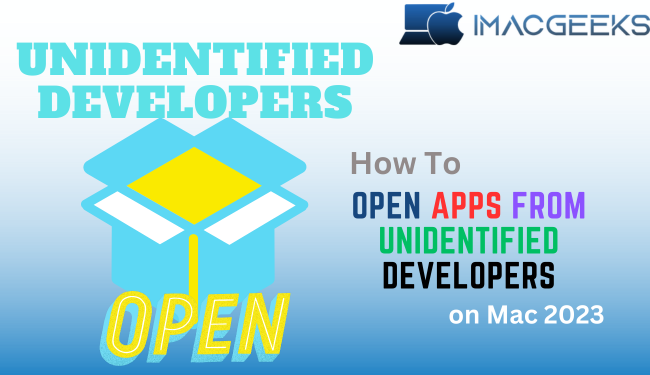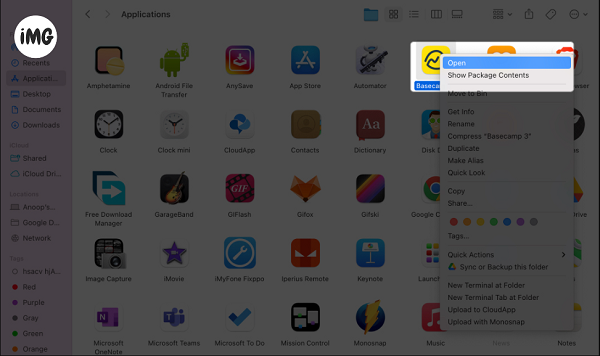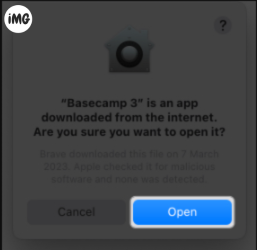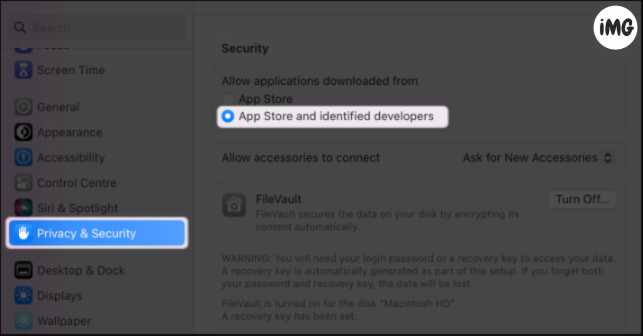Apple allows only users to download apps from the App Store. You should be careful when downloading software to your Mac. Installing third-party applications on your Mac is possible. I will explain How to open Mac app from unidentified developer.
Why are you unable to open apps by unknown developers on Mac?
Apple thoroughly tests each app before it is released to the App Store. Even if the software you download is from an author you do not know, it can still contain harmful code. Apple has a system of security called Gatekeeper that can stop potentially risky apps.
Safeguard scans app files to check for malware. It then warns: “App can’t be opened as it comes from an unknown developer.” To use your Mac, you must give the app driver permission. If you want to install the app, and trust it, then let’s see how to do that on a Mac.
How to load an app from a developer that can’t be found on a Mac
- Open the Finder Find the app in either the Downloads folder or the Applications folder.
- Note: Don’t open the game with Launchpad.
- Right Click on the app, then click Open.
- Hit Open once more to make sure.
- Like any other application, this one will start up.
Then, macOS will change the security settings for that app in a special way so that it can run. If you still have no access to the application, go to settings and give it approval.
- Open the System Preferences. Pick Privacy and Security.
- Scroll down until you see Security. Next to the app’s name, click Open Anyway.
- Press Open.
- Also, pick the App Store and companies you know.
So, you don’t have to do the steps again when you add apps from places you don’t know on your Mac. Apple will only warn you if you try to run an app from an unknown creator.
How to use Mac Terminal to open apps from unknown developers
You need to turn off Gatekeeper if you don’t want Apple to stop you from downloading or opening apps from makers you don’t know.
- Start up Terminal.
- Type sudo spctl –-master-disable and press Return.
- Type in your macOS password and then press Return.
- Now, go to the System tab and then Safety & Protection.
- Under Allow apps to be downloaded from, click anywhere.
- If asked, enter the password for your Mac.
Frequently Question
Are all apps from creators who can’t be found dangerous?
There’s no. Even though not all apps from unknown makers are dangerous, there may be some that are. So, it’s always best to install from known makers or even from the App Store.
Why do I have a warning from a company I don’t know?
If you see this message, it means you’re trying to run an app from a creator that Apple hasn’t yet verified, so macOS doesn’t trust it.
Should I open a Mac app from a creator I don’t know?
If you don’t know who made an app, it’s best not to open it because it could have virus files that could hurt your Mac.
Safe to download!
Apple’s PC operating system is one of the most popular. Installing programs from unknown companies on your Mac can cause issues. Use these steps to install apps from sources you’re not familiar with open Mac app from unidentified developer. However, I recommend using third-party security and defense software.