The mythical kingdom of Teyvat welcomes you to a mesmerizing environment and an enthralling adventure in play Genshin Impact. However, this rich experience was limited to PC and console gamers, leaving Mac users bored.
That is no longer the case, as this article will show you how to unlock the gates of Genshin Impact on your Mac. Yes, you heard it correctly! Now, take your favorite weapon and prepare to start play Genshin Impact on your Mac!
Requirements for running Genshin Impact on Mac
Genshin Impact’s performance on a MacBook will vary depending on your device’s capabilities and the approach you chose to progress. Here are a few tips:
- If you have an older Mac and a good internet connection, you might consider using a cloud gaming service.
- To ensure best performance, you must constantly upgrade your Mac’s graphics drivers.
- If you’re experiencing increased latency or lag, try decreasing the in-game graphical settings.
- If you want to go all out in terms of gaming, Boot Camp is the best option.
How to Play Genshin Impact on Mac with GeForce NOW and Boosteroid
As of this writing, play Genshin Impact on Mac can be difficult owing to a lack of native macOS compatibility. However, for any Mac user who enjoys gaming, cloud gaming services are a viable option.
Cloud services enable customers to enjoy play Genshin Impact in real time from powerful gaming servers using any device with a suitable browser.
As a consequence, gamers will not need to install any hardware or software on their devices, and they will be able to access a variety of games just by connecting to the appropriate cloud server.
However, with so many alternatives accessible, it is difficult to choose a service that delivers great overall performance, including seamless gaming and gorgeous graphics.
So I’ve compiled a list of two of the most trustworthy cloud gaming providers.
Right Now GeForce
Requirements:
- Your Mac should be running macOS 10.11 or above.
- A minimum internet connection of 15Mbps is required for 720p at 60 FPS and 25Mbps for 1080p at 60 FPS.
- For the optimal experience, operate with less than 40ms latency from the NVIDIA data center.
GeForce NOW enables you to access sophisticated GPUs located in faraway data centers and run graphics-intensive games or programs from any device with a stable internet connection. This reduces the expenses of hardware updates and maintenance while increasing accessibility and efficiency.
If you meet the criteria, follow the steps below to run play Genshin Impact on Mac:
- Get to GeForce NOW’s main download page.
- To proceed, select the Mac OS option.
- Once the setup file has been downloaded to your device, start it.
- Drag and drag the NVIDIA GeForce NOW file into the Applications folder to install this cloud gaming service.
- Then open GeForce NOW on your Mac and navigate through the preset instruction for new users.
- Create a new account by clicking the Log In tab.
- If you like, you may choose a subscription plan or a free account.
- Search for Genshin Impact and add it to your collection using whichever Game Client you choose.
- To begin playing the game, select the Play button.
If you are not a paying subscriber, you will have to wait in line for your turn.
Note: GeForce NOW is currently only accessible in a few locations, therefore use a VPN if you see a “Not available in your region” warning.
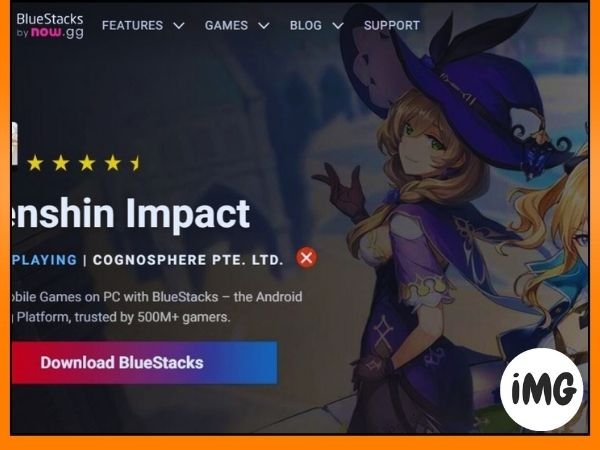
Using Boosteroid
Requirements:
- Your MacBook must be running macOS version 10.13.6 or above.
- It is a premium cloud gaming service.
- Users must find a stable internet connection.
Boosteroid is an excellent alternative when play Genshin Impact. Although this service is not free, it provides an economical cloud-based gaming experience with high-quality visuals and little input lag.
If you meet the conditions, you can proceed with the following steps:
- Simply visit Boosteroid’s official download page and select the macOS option from the menu.
- Once downloaded, install the program on your smartphone.
- Launch Boosteroid and set up a new account.
- After verification, pick the plan that is most practical for you.
- After successfully completing the payment, you will get access to a large number of preloaded games on your Mac.
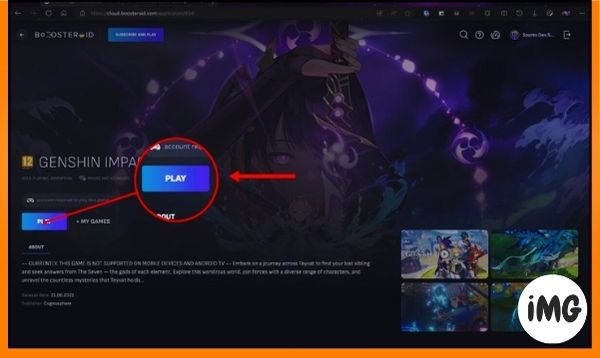
Boosteroid also has straightforward controls and configurable settings, allowing for a more customized gaming experience. All of these features, and more, make Boosteroid an excellent choice for Mac users seeking a constant high-performance gaming environment.
Overall, cloud-gaming services such as GeForce NOW and Boosteroid can give users with quicker load times and more processing power required to handle sophisticated images in their games.
Genshin Impact may be played on a Mac with Boot Camp Assistant
Requirements:
- MacBook released in 2015 or after
- At least 64 GB of internal storage space.
- A USB hard drive that has 16 GB of storage. You don’t require a flash drive if your Mac runs OS X El Capitan.
- Windows 10 Home, Windows 10 Pro or a 64-bit disk image. If you are installing Windows for the first-time on a Mac, make sure that it is a full version of Windows and not an update.
Cloud gaming might sometimes be too much for Macs with Intel CPUs to manage. But don’t worry; Boot Camp will allow you to easily access and play Genshin Impact. This utility lets you partition your hard disk and install the Windows operating system.
- If you meet all of the requirements, follow this procedure to install Windows 10 on Mac using Boot Camp Assistant.
- Once Windows is installed, download and play Genshin Impact from its official website or Steam and install it just like you would on a Windows PC.
While playing Genshin Impact on Mac via Boot Camp necessitates several steps of preparation, this method assures compatibility with a wide range of games that are specific to the Windows operating system.
FAQs
When can I finally get Genshin Impact for Mac?
As of right now, miHoYo, the company that owns play Genshin Impact, has not made such a public comment. We can say for sure that a Mac-based Genshin Impact won’t happen for a long time.
If I use Boot Camp or a virtual emulator on my Mac, will that break Genshin Impact’s terms of service?
Using Boot Camp or a virtual version to play Genshin Impact on a Mac does not break the game’s rules as long as you have a real copy of the game and follow the rules set by miHoYo, the people who made the game.
Can I play Genshin Impact on my Mac with a tool like Steam Remote Play that lets me stream games?
Steam Remote Play doesn’t work with Genshin Impact because the game is only offered through miHoYo’s own launcher and not on Steam.
Can I bring my work from Genshin Impact for phones to Genshin Impact for Mac?
Yes, you can move between platforms in Genshin Impact. You may link your account to a Mac and a phone to sync your work.
Safe travels, brave explorer!
So, whether you’re continuing your trip or beginning again, I hope your travels in play Genshin Impact on Mac are full of wonder, excitement, and amazing memories. Prepare for the obstacles that lie ahead, and then immerse yourself in the wonderful universe that greets you at every step.
Thank you for reading. Please share your thoughts in the comments section.








