In today’s digital age, many people want to manage, share, and relive their favorite memories. RealTimes (with RealPlayer) for Mac is a multimedia program that has gained popularity due to its versatility. This article is about RealTimes, its features, how to install it on your Mac, and how to use it.
What Is RealTimes?
RealTimes (with RealPlayer), sometimes known as RealPlayer, is a media player software created by RealNetworks. It can play a variety of media types, but its actual strength comes in organizing and sharing your multimedia information, making it an appealing option for Mac users.
Features of RealTimes for Mac
Supported Media Types
Photos, videos, and music are supported by RealTimes (with RealPlayer) for Mac. It’s your all-in-one media hub, ensuring that all your cherished memories are easily accessible.
Automatic Stories
One of the major features of RealTimes (with RealPlayer) is its ability to automatically produce “Stories.” It analyzes your media collection and creates entertaining video tales with music and effects. This function adds a creative element to your recollections.
Cloud Storage
RealTimes provides cloud storage, making it easy to access your media across several devices. Easily transfer files from your Mac to your mobile device without losing them.
Sharing and Privacy
Sharing is caring, and RealTimes simplify it. You may easily share media and Stories with friends and family, as well as configure your privacy settings to keep your data secure.

How to Download RealTimes for Mac
Start RealTimes (with RealPlayer) on your Mac with these easy steps:
Step 1: Visit the Website
Access RealTimes’ website on your Mac.
Step 2: Download the Installer
Click on the “Download” button to get the RealTimes installer for Mac.
Step 3: Install RealTimes
Run the Mac RealTimes installer and follow the on-screen instructions.
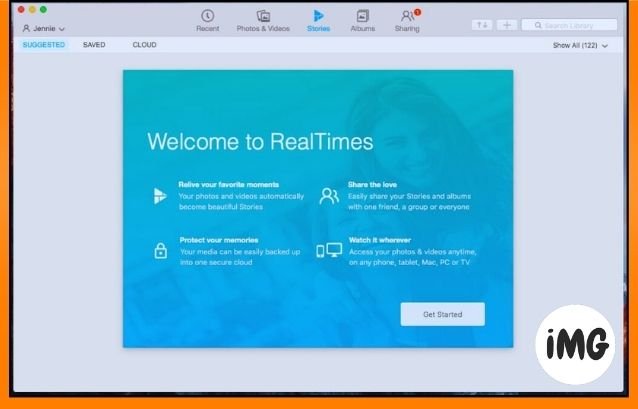
Using RealTimes on Mac
Get the most out of RealTimes (with RealPlayer) on your Mac after installing it:
Importing Media
Import photographs, videos, and music into RealTimes. Just choose the media to add.
Creating Stories
RealTimes will generate Stories from your material automatically, but you can additionally customize them with music, subtitles, and other features.
Sharing Your Stories
You may easily share your stories with your friends and family. RealTimes allows you to share by email, social media, or a private link.
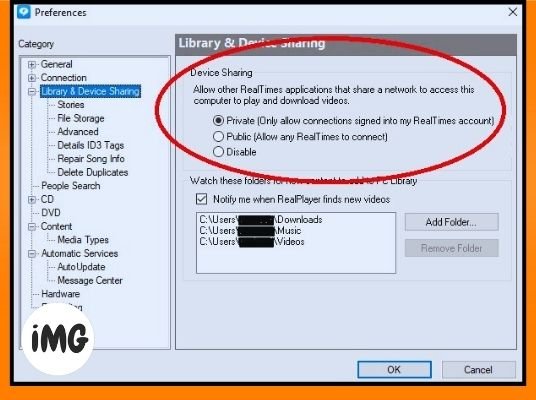
Privacy Settings
You have control over your content. Adjust privacy settings to restrict media access.
Minimum Requirements | Recommended Requirements |
|---|---|
| – macOS 10.8 or later | – macOS 10.13 or later |
| – 1 GHz Intel processor | – 2 GHz dual-core Intel processor |
| – 2 GB RAM | – 4 GB RAM |
| – 1.5 GB available disk space | – 5 GB available disk space |
| – Internet connection for streaming and syncing | – High-speed internet connection |
| – QuickTime 7 or later | – QuickTime 7 or later |
Feature | Technical Details |
|---|---|
| Application Type | Media player and media management software |
| Supported Multimedia Formats | Video: MP4, MOV, AVI, WMV, MKV, etc. Audio: MP3, AAC, WMA, etc. |
| Cloud Storage | Provides 2GB of free cloud storage for media backup |
| User Interface | User-friendly and intuitive interface |
| Integration with Social Media Platforms | Allows sharing and uploading to social media platforms |
| Ads | Free version includes ads, premium version available |
| File Organization | Easy organization and tagging of multimedia files |
| Performance | May experience occasional performance issues |
FAQs
Is RealTimes for Mac free to use?
RealTimes offers a free version with basic features, but some advanced options may require a subscription.
Can I access my RealTimes content on other devices?
Yes, you can access your media and Stories on different devices through RealTimes’ cloud storage.
What types of media can I import into RealTimes for Mac?
RealTimes supports photos, videos, and music, making it a comprehensive multimedia tool.
How do I share my RealTimes Stories with others?
You can share your Stories via email, social media, or by generating a private link for specific recipients.
Are there any alternatives to RealTimes for Mac?
Yes, there are alternative multimedia management tools for Mac, such as Apple Photos and Adobe Lightroom, but RealTimes has a unique automated Stories function.
PROS | CONS |
|---|---|
| – Allows easy organization of multimedia files | – The free version includes ads |
| – Supports a wide range of multimedia formats | – The premium version can be expensive |
| – Offers cloud storage for media backup | – Some users may find the interface cluttered |
| – Simple and intuitive user interface | – Limited customization options |
| – Integration with social media platforms | – Occasional performance issues |
wrap up
For Mac users, RealTimes (with RealPlayer) is an all-purpose utility that lets you share and arrange your priceless memories in addition to playing media. It’s a useful addition to any Mac user’s toolset with its cloud storage, customization choices, and automated Story generation.








