Snapchat account unique premise of photographs disappearing after a few seconds, paired with intriguing features like real-time sharing and goofy selfies, has been known to instill fear of missing out (FOMO) in consumers. This typically leads to users checking the app every few minutes and getting carried away.
If you want to take a break from Snapchat or erase your account completely, this post is for you!
How to delete Snapchat account permanently on iPhone or iPad
- Start Snapchat Tap the person’s picture.
- Select the picture with the gear.
- Choose Remove Account.
- Type in your login name and password. To sign in to your Snapchat account, tap Next.
- Enter your password again, and then tap Continue.
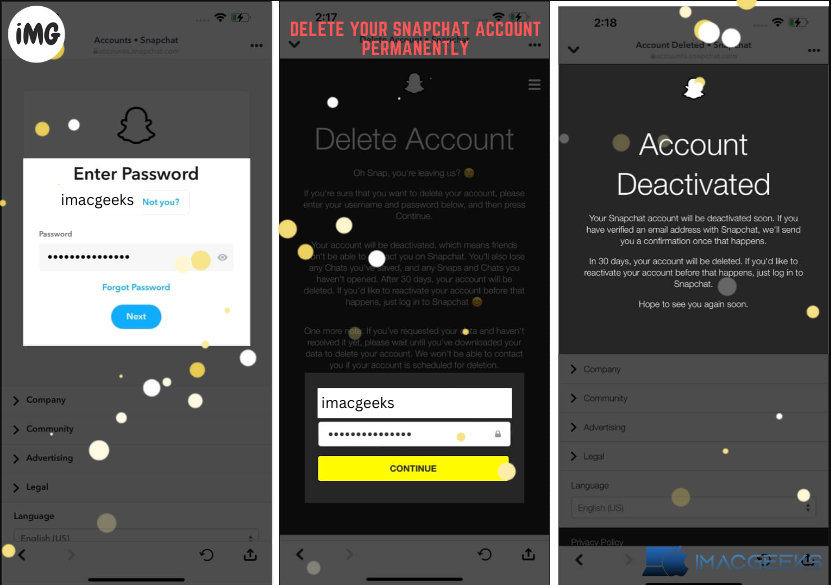
How to delete your Snapchat account permanently on Mac
- Open the app for Snapchat.
- Snapchat may be signed in on a computer.
- Click the personal icon and then click Account Settings.
- Click on “Delete my Account.”
- Enter your login information, then click Continue.
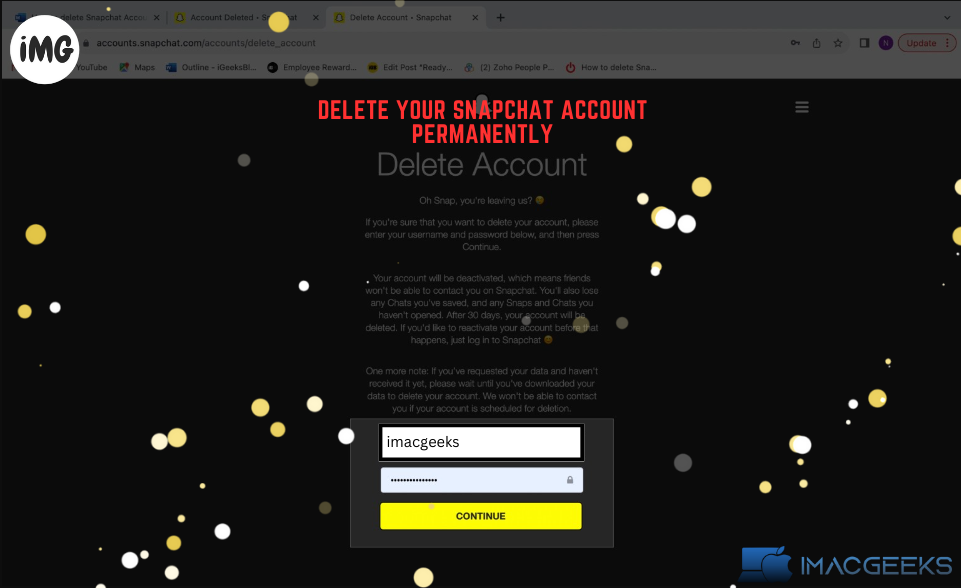
What happens when you delete your Snapchat account?
When you complete the actions outlined above, Snapchat will delete your account instantly. However, it allows you a 30-day grace period. Snapchat permanently deletes your account after the recovery time has ended. If you do not want to lose your Snapchat data, download it.
Once your Snapchat account is completely erased, the site removes your account settings, friends, stories, location data, conversations, snaps, and device information from its database servers. Post this; your friends will not be able to view your ID or send you photos.
When you request that Snapchat delete your account, the software stores your snaps and texts in its database for up to 30 days. You may simply recover your data if you log in and reactivate your account within this time.
Frequently Asked Questions
Q): Does Snapchat keep your information after you delete your account?
A): Snapchat keeps your information for 30 days after you ask to close your account.
Q): Can I get back into the Snapchat account after 30 days?
A): No, you can’t use Snapchat again after 30 days have passed.
Conclusion
Snapchat is a great app for sharing ordinary times with family and friends. But if you get tired of it or find another app that looks more interesting, you can quickly delete Snapchat. Hope this post helps. Leave comments about your difficulties.








