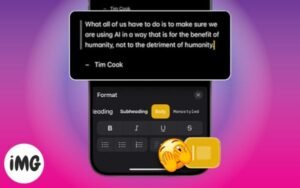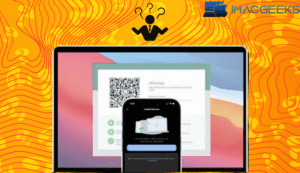Are you aware that Snapchat Data keeps a record of everything you do on the app and maintains a lot of sensitive data about you? This page can help you obtain a copy of your Snapchat account history or answer any questions you may have regarding the data it contains. Allow me to walk you through the simple procedure of getting Snapchat data on your Mac and iPhone.
How to download data from Snapchat on your iPhone
- Start Snapchat Tap the picture of you.
- Choose the gear icon Click on My Data.
- Type in your Username or Email address, then tap Next.
- After you type your password click “Next.”
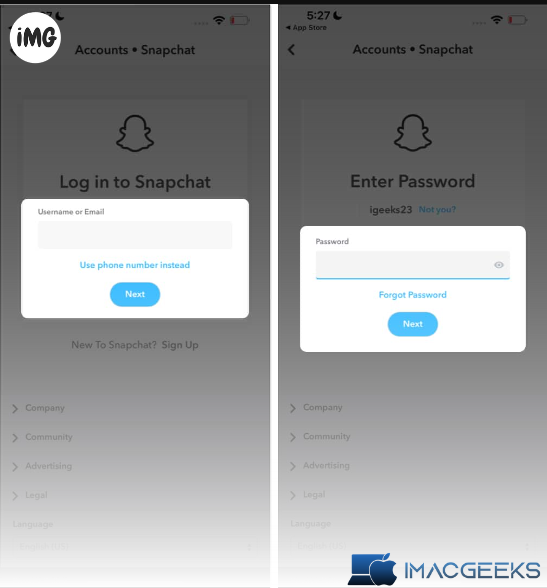
- Turn on Include your saved Memories and other media.
- Now, turn on either Export HTML Files or Export JSON Files.
Note: You can ask Snapchat to send you your info in either version. - Pick Next.
- Decide on a time period.
Tip: To change years, tap the double lines. - Tap “Submit” to finish.

Now, you need to wait a while while Snapchat works on the files. When Snapchat is done with your information, it will send you an email. Timeframes of few hours to several days are possible. Also, Snapchat might send you a confirmation text. Follow the directions in the email.
Note: Snapchat might not have all of your information because it only stores the snaps you use most often.
How to ask for Snapchat to download all of my data on a Mac
- Use any online browser on your Mac to go to Snapchat site.
- log in to your profile on Snapchat.
- Choose on the picture of your name and then click on Account Settings.
- Click on My Data.
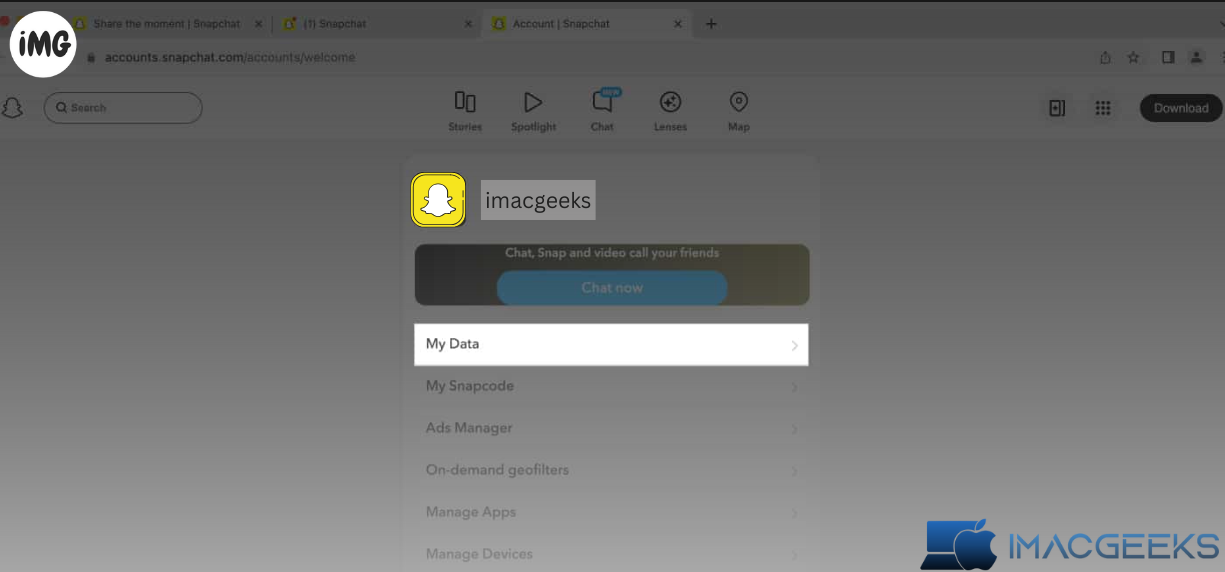
- Turn on Include your saved Memories and other media.
- Choose either the Export HTML Files or the Export JSON Files option.
- Click the Next button.
- Select a range of times.
- After picking the dates, click “Submit.”
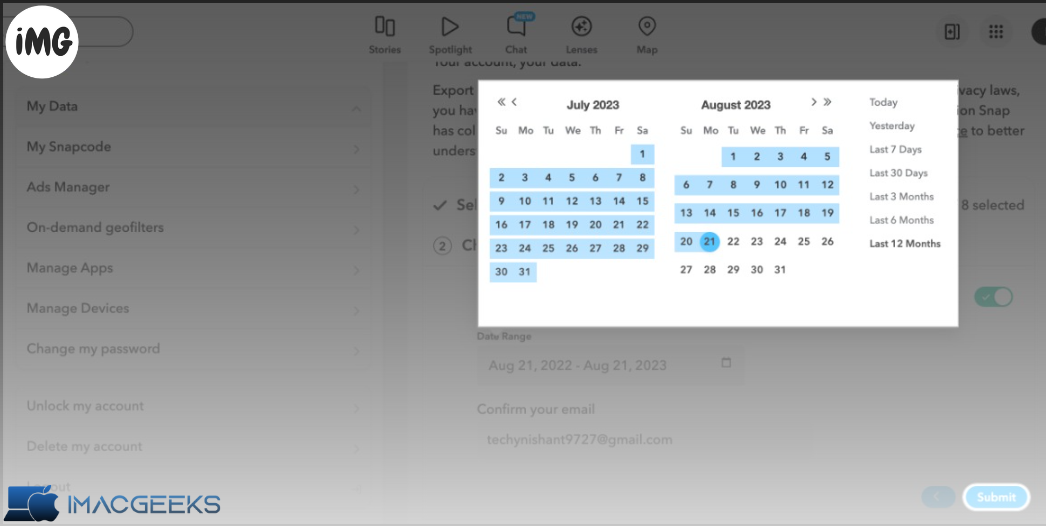
Now, wait for the email to arrive with the link to download your Snapchat information. Let’s find out how to get to the Snapchat info that was found.
How to export the downloaded Snapchat data file
- Open the email to find the link to the Snapchat data file.
- Click on this link.
- Login to your profile on Snapchat.
- Choose Download after clicking “See exports.”
How to access the downloaded Snapchat data
On iPhone:
- Go to Downloads in the Files app.
- Tap the Snapchat data ZIP file to get the info out of it.
- Look in files and folders for Snapchat conversations, stories, and settings.
On Mac:
- Launch Finder and open Downloads.
- Double-click the Snapchat info ZIP file.
- Open the files folder for Snapchat.
- Find your Snapchat information in files and folders.
What data can be recovered while downloading Snapchat data?
- Information about your account: Includes your birthdate, gender, email address, and phone number.
- Use of Snapchat: Includes information regarding sent and received Snaps, Stories viewed, and chat conversations engaged in.
- Device information: Contains the IP addresses of the devices utilized for Snapchat.
- Location data: Contains location information connected to your activities on Snapchat.
- Advertising data: Consists of the targeting information used to display advertising and the ads that have been seen.
- Additional data: Includes information gathered by Snapchat about contacts, Bitmojis, and search history.
Users might observe Snapchat traces and gather personal data. Delete your Snapchat account if this bothers you.
FAQs
- How long till the data download link arrives?
Snapchat data requests might take hours to days to process. Emails will notify you when your data is ready for download. - Is my downloaded data safe?
Snapchat stores your data securely. After installing it on your Mac, its security isn’t assured. Password-protecting the downloaded folder improves security. - I can select specific data to download?
Snapchat usually bundles your data into a ZIP file. Personalize your download solely by including memories and other stored material.
Save the info from Snap!
I hope this tutorial was sufficient to help you access and successfully restore your Snapchat data. After looking over the Snapchat data report, I found that almost every contact is methodically recorded by Snapchat. Please feel free to leave your comments with your ideas and viewpoints.