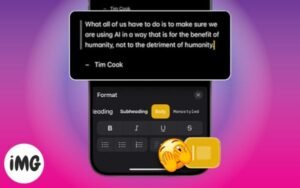Adobe Photoshop has long been the go-to tool for photographers and creatives. Over time, Adobe shifted to a subscription model rather than a more cost-effective one-time purchase. The corporation is also pressuring consumers to choose the Creative Cloud membership, which costs an eye-watering $52.99 each month. If you want to escape out of the Adobe ecosystem, read this post to learn about the top five Adobe Photoshop alternatives for Mac.
In this post, we will focus on proper picture editing tools rather than graphics or UI/UX design tools, as Adobe and other businesses provide specific programs for them. Let’s get started.
Affinity Photo

There’s no surprise here. Because of Affinity’s one-time purchase option, along with regular promotions (and, of course, a superb feature set), the Affinity Photo is gaining popularity among pros.
Affinity is cross-platform compatible. You may use it on either Windows or Mac. The feature set is nearly identical to Adobe Photoshop. You will have to learn the UI, as it is a little bit more complex. The software has many useful features, including liquefying colour correction, RAW compatibility, Panorama stitching and Batch processing Adobe Photoshop.
Affinity has you covered. Affinity can also handle PSD files. Import Photoshop files to start editing. It is powerful enough to allow 360-degree image editing.
Affinity is a software that requires a little bit of learning. There aren’t a lot of online guides for it yet, which makes sense. The company provides a hardcover guide to help new users get familiar with the program.
Affinity Photo is normally sold for $49.99. The company has a 50% off discount as of this writing. This brings the price down to just $24.99. I think it’s a great deal.
DownloadPixelmator Pro
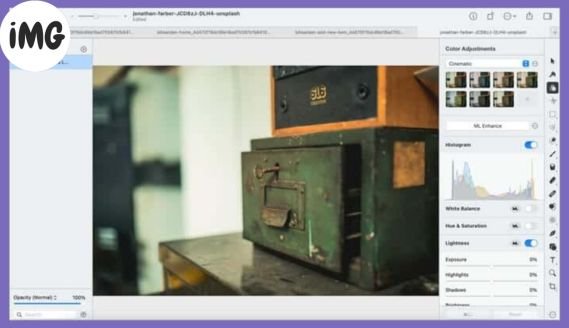
Pixelmator Pro can be compared to Lightroom, but it is not a Adobe Photoshop alternative. If you are happy with the features of Pixelmator Pro and you do not have any problems, I would recommend that you give it a go.
Pixelmator Pro has a great interface. It is easy to use and more fluid than Photoshop’s complex UI. Pixelmator organizes its functions into a sidebar, rather than presenting the entire menu to the user.
Apple’s Metal API is said to be the basis for the company’s claim that it has written the entire editing engine from scratch. This method gives developers almost direct access to the graphics processor unit (GPU). It shows in the end product. Pixelmator Pro has been my go-to program for over six months. I’ve never experienced any glitches or random errors, which I usually experience when using Adobe Photoshop.
You can edit your photos using the standard features such as RAW images support, filters, retouching, text styles, shapes and more.
Pixelmator can be purchased for $39.99 on the Mac App Store (one-time payment). Be on the lookout for sales that are often offered by the company via social media. I purchased the software at 40% off during Christmas.
DownloadSkylum Luminar 4

Skylum focuses on the AI capabilities of Luminar 4 in order to attract potential Adobe Photoshop converts. The entire software is designed to allow users to spend less of their time messing around with endless editing options, and let AI adjust and settle photos for them.
True to Skylum’s bold claims, I love Luminar 4’s AI structure tool. You can make the necessary changes in an image with just one click. Google Photos offers a similar feature, and it is nice to see Luminar offer something similar for Mac users.
Luminar’s library is a great feature for those who import photos frequently from their hard drive. When you connect your Mac to your hard drive, Luminar mirrors your hard disk and keeps the changes in sync with the software.
Add-ons include the eraser tool, slider for adjusting adjustment amounts, portrait enhancer and more.
Lumiar 4 is available on both Mac and Windows. However, it still does not support the M1 design naturally, which rivals Pixelmator Pro and Affinity provide out of the box.
Luminar offers a 30-day money-back guarantee. The license for a single seat is $69.99. I recommend that if you’re serious about Luminar you buy the two-license deal to reduce the cost.
DownloadColorcinch
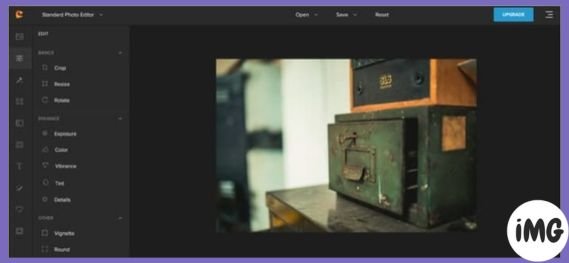
We have so far only discussed Photoshop alternatives that are available for Mac and Windows. Take a look at Colorcinch, a web-based editor. A web-based software allows you to run the same program on Windows, Mac OS, Chrome OS or Linux. You don’t have to worry about the availability of cross-platform software.
The software has a large library of presets, images, and other creative tools. Colorcinch’s ability to include a number of AI-powered specialized effects is one of its most significant advantages. One of my faves is the Cartoonizer effect, which cleanly converts photos into cartoons, drawings, and paintings.
Do you need to find images that are royalty-free for your next project? Colorcinch can help you with that too. Choose from 1.5 million high resolution stock photos.
Colorcinch also offers hundreds of vector graphics and icons, as well as artistic borders. Colorcinch’s only problem is its lack of offline support. The software is only compatible with an internet connection that can handle it.
Colorcinch is available in a free version that offers basic editing features. The Plus plan begins at $5.99 per monthly.
VisitON1 Photo RAW

If you want to have full control over your images and don’t care about AI tools that are mediocre, then ON1 Photo Raw is the perfect Photoshop alternative.
ON1 offers most of the tools that you’d expect to find in a Photoshop alternative. On1 has some of the most impressive features, including Portrait editing, a bunch presents, filters and smart organization.
My main issue with ON1 Photo RAW is its confusing user interface. New users will find it difficult to explore the menus and settings.
ON1 Photo RAW is reasonably priced at $149.99 (one-time fee) and includes a 30-day free trial. You may subscribe for $10 every month. But, hey, a monthly membership is the main reason we started looking for an Adobe Photoshop replacement on the Mac, right?
DownloadWrap up
For me personally, I use Pixelmator Pro for my MacBook Air. Then I switch to Affinity photo on Windows desktops. What about you, sir? What Photoshop alternatives are you planning to use? Comment below and let us know what you think.