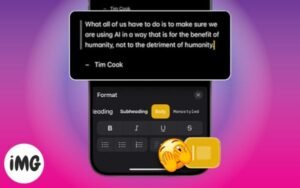Because of the ever-changing digital world of technology online file converters, consumers must employ intelligent and efficient web tools to online file converters data across formats. Fortunately, the internet has equipped us with a plethora of excellent tools to cope with this particular issue. To make things easier, I’ve compiled a list of the top free online file converters for Mac! Let’s get going!
CouldConvert – Editor’s Choice

Online tools are a great help for people who don’t want to download and install third-party applications on their devices. CloudConvert can help. CloudConvert’s user-friendly interface allows even those with little technical knowledge to easily navigate the conversion process, no matter the operation.
This tool offers a variety of tools that cover all aspects of conversions from audio and video to documents and images. This tool is dedicated to delivering high-quality output while preserving the original file formats. Users can customize the conversion by choosing specific parameters, such as bit rate, resolution or compression level.
We cannot ignore the most important factor in all of these services, which is security. Could Convert also has this covered. The company is known for prioritizing user privacy, deleting files securely after conversion. Individuals looking for a convenient and reliable online file converter now have a solution.
| Pros | Cons |
|---|---|
| Free plan | Integrates watermarks |
| Support for a wide range of formats | A couple tools glitch occasionally |
| Easy to use | |
| Fast conversion speed |
Zamzar – File conversion made easy
Zamzar, a popular online tool for file conversions that is renowned for its accuracy and efficiency, is a favorite among users. Zamzar offers a wide range of conversion options to meet the needs of different users. The program allows users to easily convert between audio, video and other file formats, including documents, images, and more.
It’s a free online tool so there is no need to worry about device compatibility. Zamzar pays attention to every detail that is important during the conversion. It boasts an impressive record of delivering quick conversions without compromising quality.
You only need an internet connection to enjoy this cloud-based software and its unique tools. Zamzar is undoubtedly capable of becoming the preferred online conversion service for Mac users.
| Pros | Cons |
|---|---|
| Supported formats: 1200+ | One free demo is available |
| Since 2006, users have trusted us. | Prices are affordable |
| All conversions will be completed in less than 10 minutes. |
FileZigZag – The ultimate solution
Your search for a platform that offers a wide range of conversion tools in one location is over. FileZigZag is an all-in one solution to your conversion needs. It features a number of robust features never before seen, and an intuitive interface.
FileZigZag allows you to convert any document, image, audio file, video, or eBook into the format of your choice. The platform also supports highly anticipated formats for conversion, such as MP3s and JPEGs. FileZigZag uses encryption protocols to ensure confidential and secure file conversions.
This free online file converter’s speed and accuracy are unmatched, thanks to the inbuilt artificial intelligence. FileZigZag is a leader among online file converters, and it has proven its value to everyone as one of the best solutions.
| Pros | Cons |
|---|---|
| Free of charge | This tool can be claimed by unregistered users 10 times per day |
| 180+ file formats available | Some common formats do not support |
| Integrated with Industry-leading CPUs | |
| Within 24 hours, all uploaded files will be deleted |
OnlineConvertFree – Suitable for all
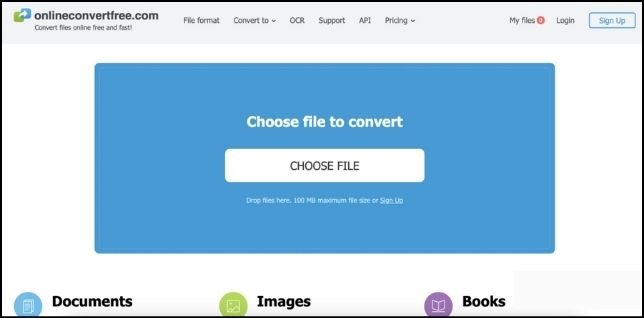
While looking for the best online file converter for Mac, we can’t miss OnlineConvertFree’s impressive qualities. The tool’s main selling points are its wide variety of supported file types and quick converting procedure.
Users can convert any file format with just a few mouse clicks. The cloud-based software integrates seamlessly to ensure fast, secure conversions that protect users’ data and privacy. OnlineConvertFree’s commitment to high-quality output while maintaining the integrity and quality of the original files is the best.
It can handle HTML, PDF, RTF, XLSX, PPT, DOCX, CSV, and Excel conversions without issue. Overall, OnlineConvertFree has shown to be an outstanding alternative for consumers searching for a top-tier online file converter for Mac with unrivaled capabilities.
| Pros | Cons |
|---|---|
| File conversion API available | Unsubscribed users are limited to 100 MB as the maximum file size. |
| You can generate text using an image or scanned documents | |
| Compatible with nearly every format |
Online ConVert – Sustainable and effective
Online ConVert, a popular online file conversion tool for Mac users, offers a sleek and simple interface. Users can choose from a variety of options and convert files according to their requirements in just a few clicks. It supports popular formats for conversion, such as images, documents, videos, audios, and many more.
The advanced technology ensures that the user doesn’t lose any important file elements during the conversion. The process is smooth and easy, just like sliding a knife across butter. It is easy to understand the process by reading the descriptions of each task.
Online ConVert, like all the other free conversion tools listed here, takes care of security concerns by ensuring that your documents are transported safely during the process. Online ConVert is one of the most popular free online file converters due to its exceptional features, seamless functionalities, and commitment towards user satisfaction.
| Pros | Cons |
|---|---|
| Easy to use | Sometimes conversions can take a long time |
| Popular brands trust us | |
| The 24-hour pass is also available |
Convert Files – The sleek solution
In today’s fast-paced digital environment, having multifunctional tools on hand is vital. We can’t make time to visit the internet every time we need to do anything simple like convert a little file. Fortunately, we have Convert Files. This widely recognized platform is distinguished by its flawless functionality and user-friendly interface.
Users may easily convert file types such as PDFs, Word documents, pictures, and audio files without the need to download extra software. Its lightning-fast conversion speeds make it an excellent alternative for people under tight schedules.
Understanding the idea of this tool requires only three steps. Simply browse your document, pick an appropriate format, and you’ll have what you need. With so many extensive options at your disposal and a dedication to data security, Convert Files is unquestionably a worthwhile option to explore.
| Pros | Cons |
|---|---|
| File formats – a large list | Sometimes crashes occur |
| No hidden charges | |
| Simple Interface |
FreeFileConvert – Drop and transform
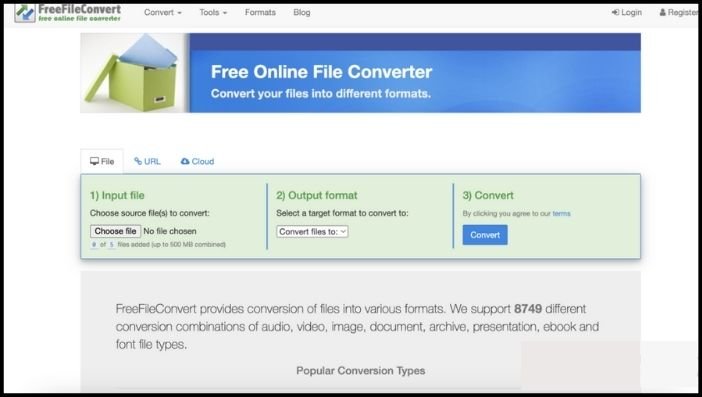
Finally, FreeFileConvert remains at the top of our list because to its sophisticated and user-friendly features. It allows Mac users to easily convert their desired files without being bogged down in unnecessary details. The platform supports a variety of file types, including documents, photos, audio, video, and archives.
Whether you want to convert a Word document to PDF or an AP4 to AVI, FreeFileConvert has you covered. You no longer need to experiment with many tools online; simply use the best one. This application provides high-quality conversions quickly and without taking up much of your time.
Furthermore, it gives consumers trust that their sensitive information will always be safeguarded, regardless of the procedure they are participating in. To summarize, FreeFileConvert is a dependable and professional solution that Mac users can rely on for all their file converting requirements.
| Pros | Cons |
|---|---|
| 8749 conversion combinations available | File size is different for some formats |
| Import files from iCloud and URL | |
| Live Analytics Report |
FAQs
Q: Are these file converters free, or are there any hidden fees?
A: Yes, the file converters are free. Some platforms provide premium features or membership options that include prizes. Thus, before acting, consider the platform possibilities.
Q: What are the file sizes that these online apps can convert?
A: Most free online file converters limit file size to save server burden and improve user experience. However, converters may have various limits.
Transform your workflow
As we wrap off our incredible guide to the top free online file converters for Mac, it’s clear that the digital environment continues to provide innovative answers to consumers’ ever-changing demands. The ability to convert documents to photos, movies, and audio files is now at your fingertips.
Thank you for reading. Please let us know your thoughts in the comments section below.