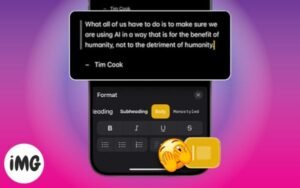Here are the Best typing apps for Mac to help you improve your typing skills, regardless of your age or your field. These apps will give you an incredible typing experience. They allow you to be more efficient and productive through specially designed courses.
You can find the best typing apps for Mac, from fun typing games to keyboards that you can customize. A good typing app will help you type faster and more precisely, whether you are a student or professional. Let’s take a look at the top typing apps to get you started on your way to becoming a master typer.
iA Writer – Editor’s Selection
This sophisticated text editor enables you to effortlessly create, edit, and format texts with accuracy. It has various features that help to simplify and speed up the writing process. This contains a straightforward typographic interface, powerful text formatting capabilities, and a distraction-free work environment.
Additionally, iA Writer offers text analytics, document versioning and syncing, and connection with other programs such as Dropbox. The software is simple to use, allowing you to write and modify without having to navigate a complex UI.
From its user-friendly document management system to its concentrate mode, iA Writer is the ideal writing tool for every MacBook user. Whether you’re a writer, student, or professional, this powerful tool can help you type more quickly and accurately.
Pros | Cons |
|---|---|
| Integrated with light-on-dark mode | Costly |
| The document can be exported in many formats | |
| Focus mode for an improved experience |
Price: $49.99
DownloadTypist – The Ultimate Tool

Typist helps you improve your typing apps speed and become a more efficient typist. It can be used to create and edit documents or for practice.
Typist lets you track your progress by showing you how many words per minute you are typing. Typist offers a variety of customization features, such as autocorrection, key repeat speeds to optimize responsiveness and text expansion.
There are different courses available for all types of users. Beginners should start with the course T. Those who have some experience with typing may choose the Q or S course. It also offers cool themes for you to customize your typing experience. It will help you become a better and faster typist.
Pros | Cons |
|---|---|
| Amazing typing experience | There hasn’t been an update for quite a while |
| There are no hidden costs | |
| Multi-language support |
Price: Free
DownloadType to Learn – A typing tutor
Type to Learn is an instructional software tool that helps users learn to type quicker and more accurately. This typing program for Mac provides courses to help users improve their typing speed and accuracy.
Users may also tailor their progress by establishing objectives, measuring their progress, and monitoring their typing time. It also gives users feedback on their progress, allowing them to make the required changes to enhance their typing abilities.
You may choose your chosen text source and adjust your typing tempo accordingly. When the user is presented with a basic UI design, it is relatively simple to learn how to utilize the program.
Pros | Cons |
|---|---|
| Supports multiple windows | Updated annually |
| Chart Infographic | Words per minute would have been a better measure |
| Enabled color customization |
Price: Free
DownloadAnimal Typing (Lite) – Fun way to type
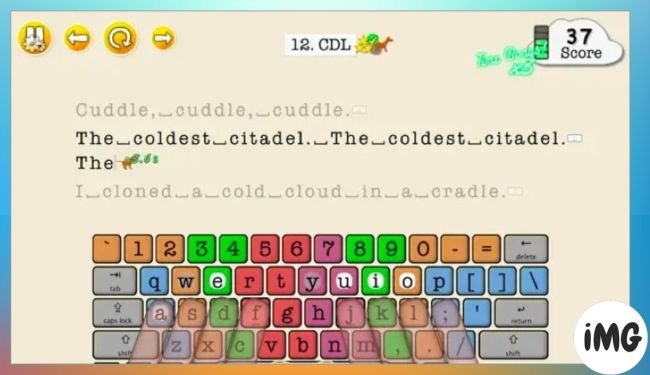
Type to Learn, an educational software program, is designed to teach users how to type more quickly and accurately. This Mac typing software offers lessons that improve the user’s speed and accuracy.
Users can also customize their progress with the program by setting goals, tracking progress and monitoring typing time. The program also provides feedback to users so that they can improve their typing skills.
The game also features tasks like inputting words as rapidly as possible, matching words to images, and so on. Animal Typing (Lite), with its colorful colors and easy-to-use interface, is an excellent method to learn to type on the Mac.
Pros | Cons |
|---|---|
| A course aimed at improving typing | Occasional screen freezes |
| Enhanced with advanced lessons for special characters | Only a few courses are free for usage |
| Finger typing zones are customizable |
Price: Free (In-app purchases start at $10.99)
DownloadTyping Fingers LT – Homeschooling application
Typing Fingers LT was designed for children aged between 7 and 12. It provides a fun and intuitive way to learn how to touch type with various typing games and exercises. Typing Fingers LT provides children with personalized feedback, progress reports and a progress tracker.
The comprehensive typing exercises help to improve typing speed and accuracy. They also strengthen the user’s coordination and typing muscles. The program also includes a range of typing games to engage the user with Dennis, Dennis’s app tutor.
Dennis will help you to learn how to use the keys with your right finger. This will improve your learning experience. This app offers a customizable game speed, different levels of difficulty and a scoring system that allows users to track progress and strive for higher scores. You can even customize the look of the keyboard and the background.
Pros | Cons |
|---|---|
| The best homeschooling tutor for typing | In-app purchases are required for 29 levels |
| Interactive 32 levels | System problems may arise |
| Integrated with learning and play modes | A few grammatical faults in English |
Price: Free (In-app purchases start at $2.99)
DownloadMaster of Typing 3 – Touch-typing specialist

This app is a great tool for practicing touch typing. It’s also a challenging and fun game. This app teaches finger placement, rhythm and typing speed using a fun, engaging method. You can choose from different levels to suit your skill level and customize the lessons.
The progress of your friends is also shown, which makes it a competitive game. Anyone can improve their typing accuracy and speed with Master of Typing 3. This will improve your learning experience.
You may practice by dictating the appropriate text or by using any of the pre-loaded text formatting options. There are several themes accessible for your convenience, so you won’t have to settle with anything less. With this complete typing tool, Mac users may be assured in their typing accuracy and efficiency.
Pros | Cons |
|---|---|
| AI-powered dictation mode | Most suitable for beginners |
| Multi-language support | The word-per-minute function is missing |
| Colored keyboard schemes | |
| Customize the difficulty to your desire |
Price: Free (In-app purchases start at $12.99)
DownloadWrap up
To summarize, the best typing applications for Mac will depend on the functionality you want and the type of user you are. There are numerous excellent solutions available, each with unique features and levels of difficulty.
Finally, it is up to you to determine which app best meets your needs and preferences. With the correct software, you can type faster, more precisely, and with greater ease. Before making a decision, be sure you have considered all available possibilities.