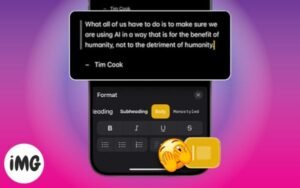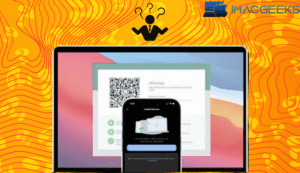When you first set up your Mac, it will ask for a name to be used as an administrator so that it can be located on local networks change the name of your MacBook. It was puzzling to me that the typical Mac name would appear when I connected to shared files or a network. You can relax if you are experiencing a similar problem. Learn how to change the name of your Mac account, localhost address, and admin account.
Why you might need to change Mac name?
- Personalization: Your Mac’s default name may not suit you. You might use your name or a creative alias to represent your hobbies.
- Network conflicts: A unique name can help you prevent confusion if you frequently connect your Mac to different networks. Usually, I use device names to identify and manage household Wi-Fi devices.
- Identification: Multiple Macs in a home or office cause confusion. I like distinct computer names to distinguish them and simplify file sharing and collaboration.
- Privacy and security: When connecting to public networks or sharing files with new persons, a default name that reveals personal information may be unsuitable.
- AirDrop: I don’t download AirDrop from random usernames. Most will follow suit. You must use your own name on your MacBook to simplify.
- Problems with Bluetooth: Keeping the usual Mac name, which is a weird string of letters and numbers, can make it hard to pair.
- Multiple users: Having your name in the home directory helps you find files on a shared Mac.
How to Change Macbook name in macOS Ventura or later
- To get to System Settings, hit the the Apple button.
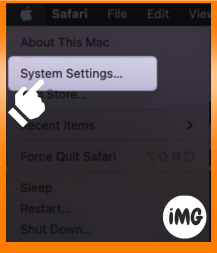
- On the left, hit General.
- Press “About.”

- Mouse over your name, remove it, and enter in a new one.
To save changes, hit somewhere else.

When you set up your Mac for the first time, it will ask what name it should use as an administrator. This is so it can be found on local networks. When I first connected to shared files and a network, the Mac’s default name appeared.
How to change MacBook local hostname
When you connect your MacBook to a local network, it gets a name called the “local hostname.” It distinguishes your MacBook from other devices that are connected to the same network. This implies that your Mac’s local hostnames must be different.
The local hostname on a Mac is always the same as the name of the machine. For example, imacgeeks-MacBook-Air. My address is local. Let us make another.
Remember that usernames cannot contain spaces. A dash might be used instead. It shouldn’t be concerned about the case either.
- Select “General” from the “Apple” menu.
- Press on Share.

- Hit on Edit next to your hostname.
- Change the name and hit OK.
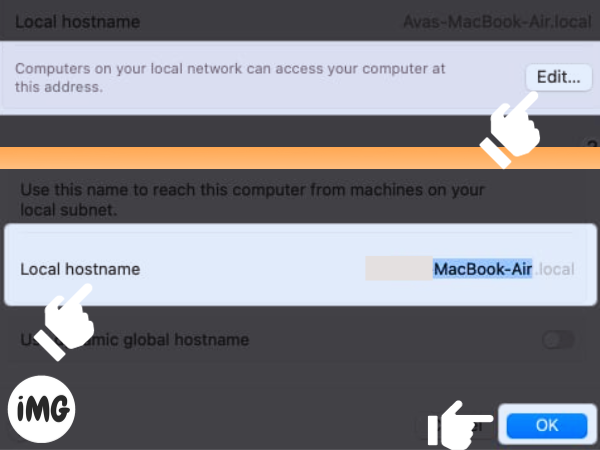
How to change Mac username
Multiple users on your Mac require separate user profiles for optimal customization. Users can alter their account names if they cease using them. Additionally, Mac allows you to alter the Admin username you created during setup. (PS: Your Mac’s starting page displays your username, not your Apple ID).
Needed before changing the name of macOS:
- Some of you want to log out of the account you need to change the name and afterward sign in as Administrator.
- Set the new username as the name of the home folder.
- Take care because it could make that account have problems.
Rename the home folder
To keep things organized, change the home directory before the username. It could be bad if the files and papers from another user account are saved in your home folder.
- Go to the Apple menu and select “Log Out.”
- Sign in to an account as a manager.
- Start up Finder → Pick out Use the menu bar to get there.
- Pick out and Open the folder.
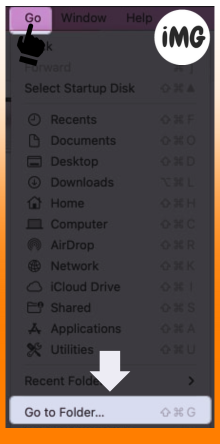
- In the search area, type /Users and press the return key.

- To change the name of a user group, hit on it.
- Type the new username without any spaces or capital letters after pressing the “Return” key.
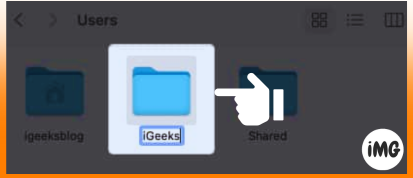
- Verify your password to make sure.
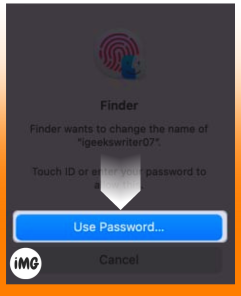
Change any user account or Admin name.
- Start by going to the Apple menu and then System Settings.
- Pick Users and Groups from the list on the left.
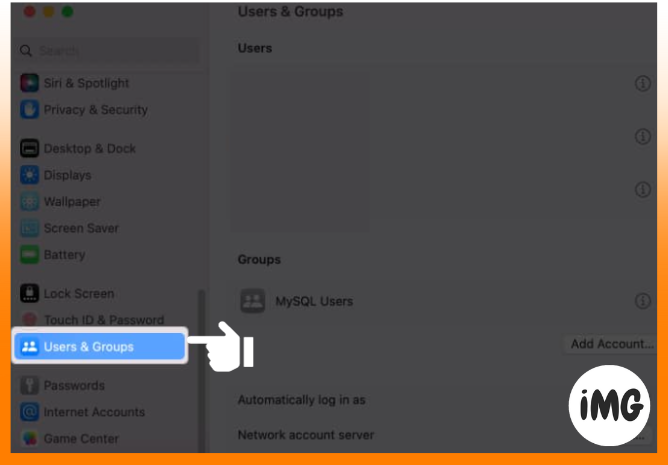
- To change an account name, hold down Control and press it.
- Choose “Advanced Options.”

- Use your Mac’s password to prove who you are.
- Enter your home folder name here. You can modify your full name without matching your handle.
- In the Home folder, hit Choose and pick the folder that has the same name as your username. Click on Open.
- To be sure, hit OK.
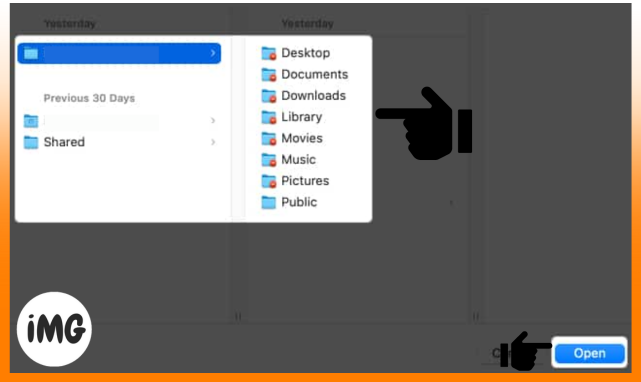
What happens when you change your Mac username?
You could cause harm if you change your Mac username. Be careful when changing your macOS login. Make sure to follow the instructions and have a backup of all your important files and settings.
- Unfit to login: If the new username isn’t as an expected set, the user account might be locked.
- File access issues: Some files and folders may still reference your old username, causing permission issues and file access concerns.
- Incompatibility: Some apps need your username for file locations or configurations. Thus, altering your login may affect these settings.
- Permissions and ownership: Your username depends on file rights and ownership. Incorrect renaming can make files and folders hard to access or alter.
- User settings: Desktop wallpaper and customized preferences can hinder. These settings must be manually adjusted.
- System stability: Changing your username may cause system instability or problems with system operations in certain situations.
Customize your Mac!
change the name of your MacBook username for a variety of reasons, including helping people identify it. Consider dangers.