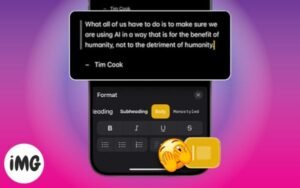Do you get upset when you accidentally disable Pinch to Zoom gesture in or out of your Mac screen with a simple pinch on the trackpad? Then you’re at the correct spot. In this blog, I’ll explain how to disable the Pinch to Zoom gesture on Mac. Prepare to take charge of your Mac and personalize your experience appropriately.
How to turn off pinch to zoom on Mac
- To access System Settings, click on the Apple logo ().

- Navigate to the Trackpad menu and choose the Scroll & Zoom option.
- Zoom in and out by toggle off.
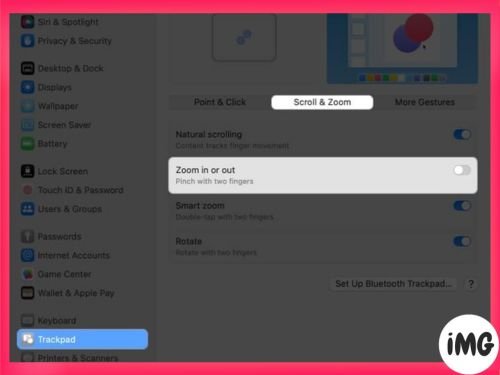
Note: If you want to turn on the Mac trackpad’s pinch-to zoom feature, follow the instructions above.
Get rid of that not so accessible feature!
Now you know how to disable Pinch to Zoom gesture on your MacBook. You can now stop accidentally zooming in on your MacBook when you only want to scroll. You are welcome. Please share your comments below if you found this guide useful.