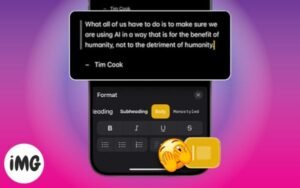How to disable Click wallpaper to reveal desktop on macOS Sonoma {2024}

Bring macOS Sonoma up to date? When you click the desktop, your windows will instantly slide to the side. This
How to share AirTag with others in iOS 17 and macOS Sonoma {2024}

If you misplace your keys or backpack, AirTags can help you find them. Apple has implemented a new functionality that
How to use Live Speech on iPhone, iPad, Mac, & Apple Watch
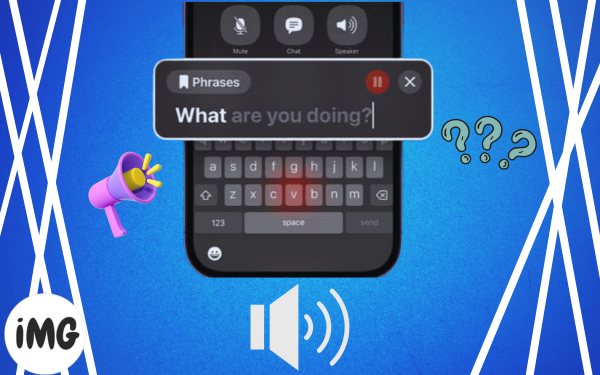
Speech difficulties cause confusion between correspondence and association. Unfortunately, these concerns can cause tension, self-consciousness, and, in some cases, humiliation.
How to get Siri to read articles and text on iPhone, iPad, Mac {2024}
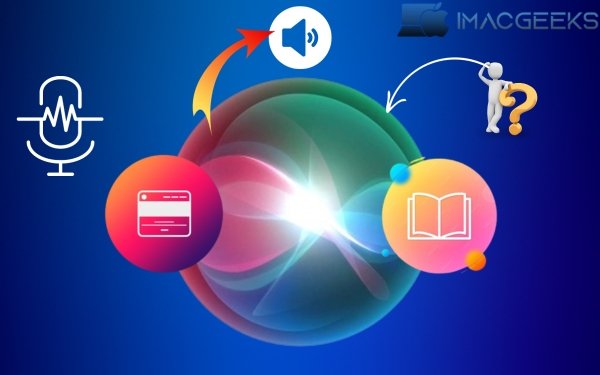
Siri will read out loud any text on your screen if you are multitasking and have your hands full. This is
How to contact Apple Support: Get help for your Apple device {2024}

You can get help with any Apple product or administration on our site, even if you are a new Apple
How to use Screen Sharing in macOS Sonoma: 4 Easy ways!

Need technical support or want to collaborate with others while you’re away? Sharing your Mac screen allows others to view
How to create grocery list in Reminders on iPhone and Mac {2024}

Prepare to master the art of task management. With iOS 17 and macOS Sonoma, Apple has added auto-categorization to the
How to Change Your Bluetooth Name on iPhone, iPad, and Mac {2024}
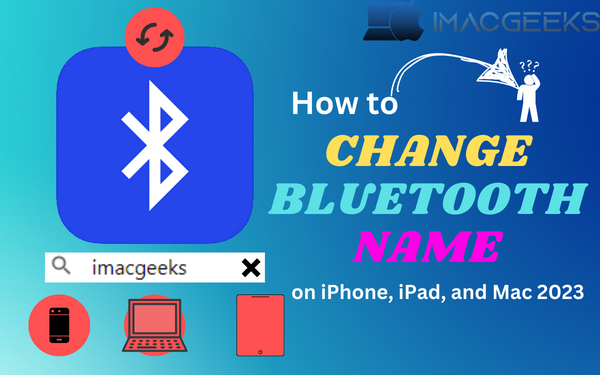
Bluetooth allows you to send files, connect speakers and more. You can change your Bluetooth name on iPhone, iPad and Mac.
How to Use iPhone as Microphone for a Mac {2024}

Despite the fact that the MacBook is a unique creation, it cannot compete with the iPhone’s music and video quality.
How to hide desktop icons on Mac: 3 Quick ways {2024}

Are you wondering how to hide desktop icons on Mac? Our tech-savvy professionals are ready to walk you through the