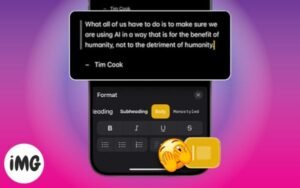Deleted App Still Showing Up on Mac? 10 Ways to Fix It!

Deleted App Still Showing Up on Mac. It’s simple to uninstall a software from Launchpad or Finder, but it’s annoying
How to Fix Printer Encryption Credentials Have Expired on Mac {2024}
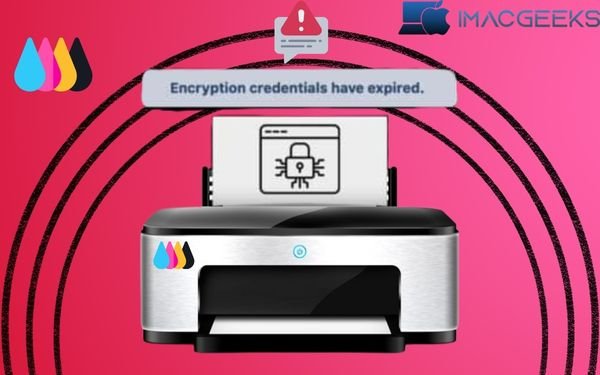
Do you receive the message fix Printer Encryption Credentials have Expired, when you try to print on your Mac? You need
Brief history of Mac Processors: Motorola 68K to M2 Ultra

Macs have long dominated Apple’s universe. Steve Jobs’ 1984 computers were modified and updated. Apple innovated with each software update.
Best Safari extensions for Mac in {2024}

The best Safari extensions for Mac add-ons are some of the most useful Mac applications for regular Safari users. Browser
Trackpad not working on MacBook? 15 Effective ways to fix it!
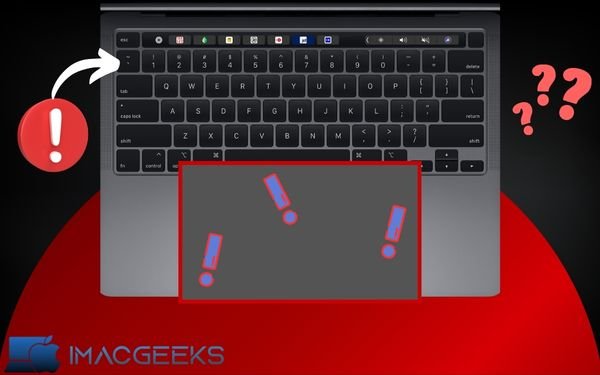
Unless you have an external device linked in, you usually connect to your Mac via the mouse. It is simpler
How to use Apple Podcasts app on Mac: Ultimate Guide!

Hello there, buddies. This is the most thorough tutorial to the Mac Podcasts app. This manual includes everything a podcaster,
How to use Apple Grid Forecast feature on iPhone and iPad {2024}

People are more concerned than ever about energy and where it comes from these days. To adjust for this, Apple
Podcasts app not working on Mac? 7 Ways to fix it!

It happens to everyone: you’re about to start listening to your favorite podcast, but your trusted Podcast app says it
How to enable privacy preserving ad measurement on iPhone, Mac

Advertising for the latest styles, gadgets and vacations is always available. For targeted marketing, we sacrifice our privacy. Ad tracking that protects
How to Use Stage Manager With Your iPad and Mac {2024}
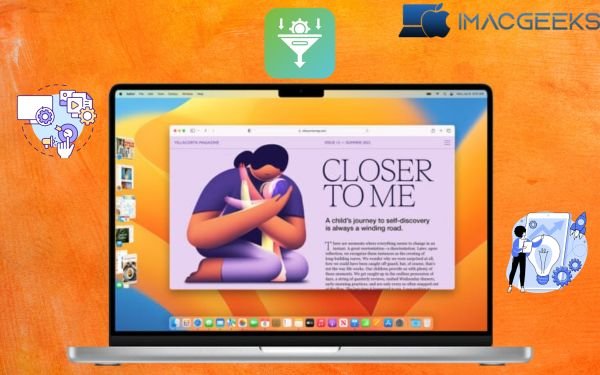
The innovative new tool called as Stage Manager enables you to execute a variety of functions. It makes working with